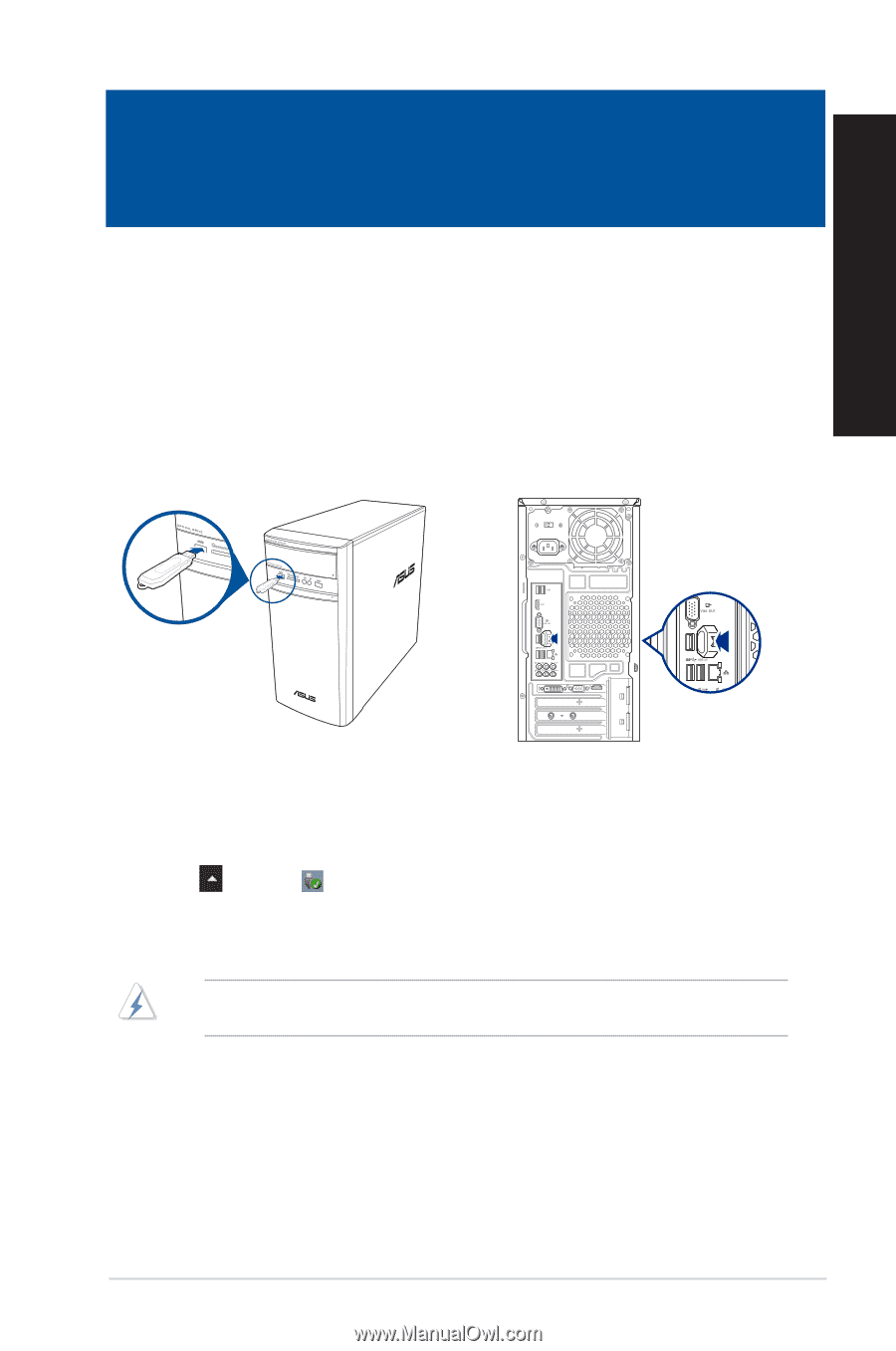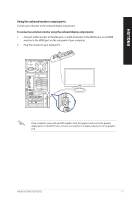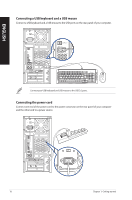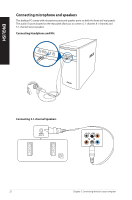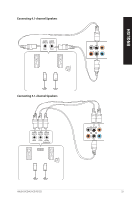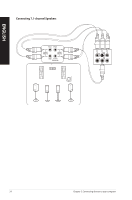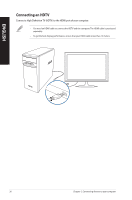Asus VivoPC K31CD ASUS K31CD_A31CD_F31CD series users manual for English - Page 21
Connecting devices to your computer, Connecting a USB storage device, Removing a USB
 |
View all Asus VivoPC K31CD manuals
Add to My Manuals
Save this manual to your list of manuals |
Page 21 highlights
ENGLISH Chapter 2 Connecting devices to your computer Connecting a USB storage device This desktop PC provides USB 2.0/1.1 and USB 3.1 Gen 1 ports on the front and rear panels. The USB ports allow you to connect USB devices such as storage devices. To connect a USB storage device: • Insert the USB storage device to your computer. Front panel Rear panel Removing a USB storage device To remove a USB storage device: 1. Click , then click from the Windows taskbar on your computer, then click Eject. 2. When the Safe to Remove Hardware message pops up, remove the USB storage device from your computer. DO NOT remove a USB storage device when data transfer is in progress. Doing so may cause data loss or damage the USB storage device. ASUS K31CD/A31CD/F31CD 21