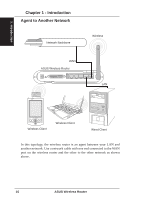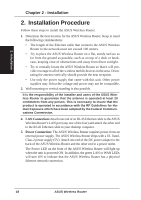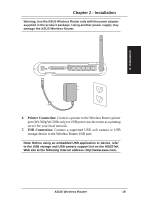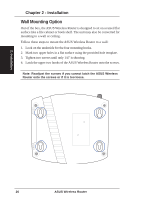Asus WL-500gP User Manual - Page 15
Introduction, Agent to an ISP
 |
UPC - 610839081684
View all Asus WL-500gP manuals
Add to My Manuals
Save this manual to your list of manuals |
Page 15 highlights
1. Introduction Agent to an ISP Chapter 1 - Introduction Internet Internet Service Provider ADSL or Cable Modem ASUS Wireless Router LAN Wireless WAN Wireless Client Wireless Client Wired Client In this topology, the wireless router is not only a backbone of your LAN but also an agent to your Internet Service Provider (ISP). You may use an ADSL or Cable modem to communicate with your ISP. Connect the LAN port on the modem with the WAN port at the back of the ASUS Wireless Router using a network cable as shown above. Note: You also need to make sure that other connections on the ADSL or Cable modem are correct. ASUS Wireless Router 15

1. Introduction
ASUS Wireless Router
15
Chapter 1 - Introduction
ASUS Wireless Router
Wireless
Internet Service Provider
Wired Client
Wireless Client
Wireless Client
WAN
LAN
ADSL or Cable Modem
Internet
Agent to an ISP
In this topology, the wireless router is not only a backbone of your LAN
but also an agent to your Internet Service Provider (ISP). You may use an
ADSL or Cable modem to communicate with your ISP. Connect the LAN
port on the modem with the WAN port at the back of the ASUS Wireless
Router using a network cable as shown above.
Note: You also need to make sure that other connections on the
ADSL or Cable modem are correct.