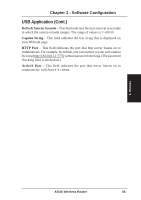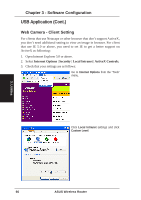Asus WL-500gP User Manual - Page 63
Software Configuration, Banned IP List, Client Setting
 |
UPC - 610839081684
View all Asus WL-500gP manuals
Add to My Manuals
Save this manual to your list of manuals |
Page 63 highlights
Chapter 3 - Software Configuration USB Application (Cont.) Click an item on the menu to reveal a submenu. Follow the instructions to set up the ASUS Wireless Router. Tips are displayed when you move your cursor over an item. Banned IP List This screen enables you to enter IP addresses that you do not want users connected to the router to access. IP Address - This field indicates the IP address you want to ban. Enter a specific IP address, such as 192.168.1.5, or IP addresses within one subnet, such as 192.168.*.*, or 192.168.1.*. Client Setting Users can connect to the FTP server using a Web based browser such as IE or Netscape. To connect to the server, type the FTP URL in the browser address bar: ftp://username@[IP address or host name of the router]/ Using other FTP-protocol programs, you can connect to the FTP Server using either PASV or PORT. Note: The FTP Server only supports "No encrypted password" protection. Clients connecting with MD4 or MD5 will not be allowed access. 3. Utilities ASUS Wireless Router 63