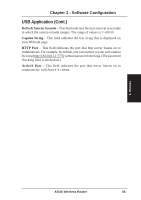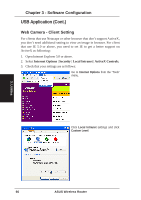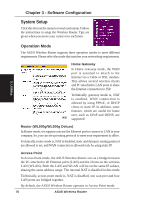Asus WL-500gP User Manual - Page 67
Utilities
 |
UPC - 610839081684
View all Asus WL-500gP manuals
Add to My Manuals
Save this manual to your list of manuals |
Page 67 highlights
Chapter 3 - Software Configuration USB Application (Cont.) Enabled the three ActiveX controls and plug-ins. By default, these items are disabled and will prevent the ASUS Wireless Router's web camera function from working. By default, these three items should already be enabled. Enable them if they have been changed. 3. Utilities Click Yes to change the security settings. ASUS Wireless Router 67

3. Utilities
ASUS Wireless Router
67
Chapter 3 - Software Configuration
Enabled the three ActiveX controls and
plug-ins.
By default, these items are
disabled and will prevent
the
ASUS
Wireless
Router’s web camera
function from working.
By default, these three items should
already be enabled. Enable them if they
have been changed.
Click
Yes
to change the security settings.
USB Application (Cont.)