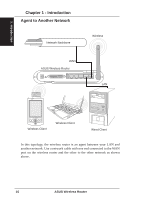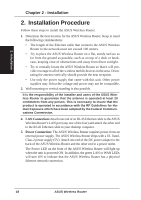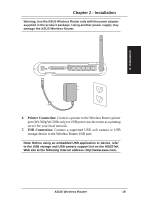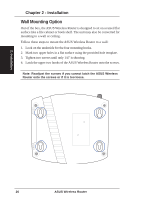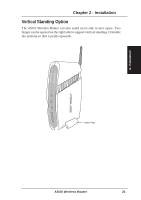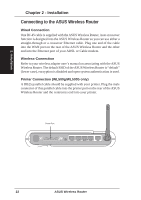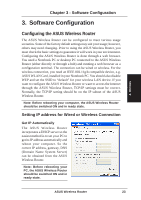Asus WL-500gP User Manual - Page 21
Vertical Standing Option
 |
UPC - 610839081684
View all Asus WL-500gP manuals
Add to My Manuals
Save this manual to your list of manuals |
Page 21 highlights
Chapter 2 - Installation Vertical Standing Option The ASUS Wireless Router can also stand on its side to save space. Two hinges can be opened on the right side to support vertical standing. Orientate the antenna so that it points upwards. 2. Installation Support Hinge ASUS Wireless Router 21

2. Installation
Chapter 2 - Installation
ASUS Wireless Router
21
Vertical Standing Option
The ASUS Wireless Router can also stand on its side to save space. Two
hinges can be opened on the right side to support vertical standing. Orientate
the antenna so that it points upwards.
Support Hinge