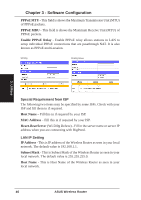Asus WL-500gP User Manual - Page 41
Software Configuration, Radius Setting WL500g/WL500g Deluxe
 |
UPC - 610839081684
View all Asus WL-500gP manuals
Add to My Manuals
Save this manual to your list of manuals |
Page 41 highlights
Chapter 3 - Software Configuration Wireless Click an item on the menu to reveal a submenu. Follow the instructions to set up the ASUS Wireless Router. Tips are displayed when you move your cursor over an item. Radius Setting (WL500g/WL500g Deluxe) This section enables you to set up additional parameters for connection with a RADIUS Server. Values are required for this page when the Authentication Method field in the Wireless - Interface screen are set as "WPA" or "Radius with 802.1x". Refer to Authentication Method on page 32. Server IP Address - specifies the IP address of the RADIUS server to use for 802.1X wireless authentication and dynamic WEP key derivation. Server Port - specifies the UDP port number used by the RADIUS server. Login Secret - specifies the password used to initialize a RADIUS connection. Note: A RADIUS server is used for remote user authentication and accounting. It is primarily used by Internet Service Providers, but can also be used on any network that needs a centralized authentication function for its workstations. 3. Utilities ASUS Wireless Router 41