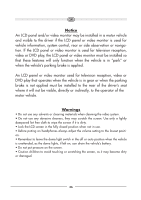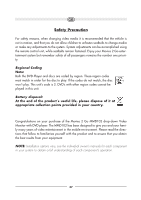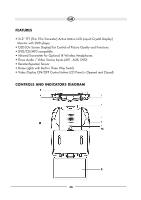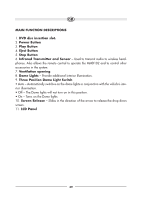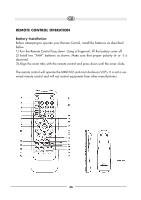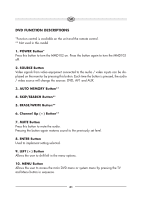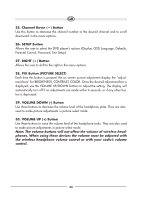Audiovox MMD102 Operation Manual - Page 39
Three Position Dome Light Switch - headphones
 |
View all Audiovox MMD102 manuals
Add to My Manuals
Save this manual to your list of manuals |
Page 39 highlights
MAIN FUNCTION DESCRIPTIONS 1. DVD disc insertion slot. 2. Power Button 3. Play Button 4. Eject Button 5. Stop Button 6. Infrared Transmitter and Sensor - Used to transmit audio to wireless headphones. Also allows the remote control to operate the MMD102 and to control other accessories in the system. 7. Ventilation opening 8. Dome Lights - Provide additional interior illumination. 9. Three Position Dome Light Switch • Auto - Automatically switches on the dome lights in conjunction with the vehicle's interior illumination. • Off - The Dome lights will not turn on in this position. • On - Turns on the Dome lights. 10. Screen Release - Slides in the direction of the arrow to release the drop down screen. 11. LCD Panel 39

39
MAIN FUNCTION DESCRIPTIONS
1.
DVD disc insertion slot.
2.
Power Button
3.
Play Button
4.
Eject Button
5.
Stop Button
6.
Infrared Transmitter and Sensor
– Used to transmit audio to wireless head-
phones. Also allows the remote control to operate the MMD102 and to control other
accessories in the system.
7.
Ventilation opening
8.
Dome Lights
– Provide additional interior illumination.
9.
Three Position Dome Light Switch
• Auto – Automatically switches on the dome lights in conjunction with the vehicle’s inte-
rior illumination.
• Off – The Dome lights will not turn on in this position.
• On – Turns on the Dome lights.
10.
Screen Release
– Slides in the direction of the arrow to release the drop down
screen.
11.
LCD Panel