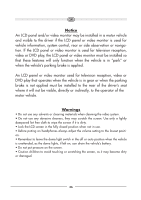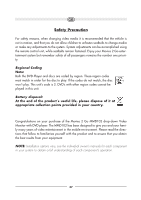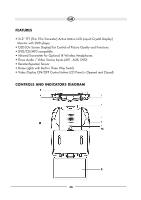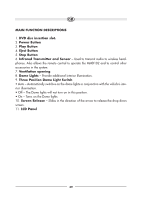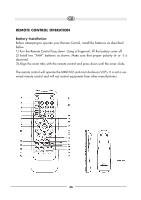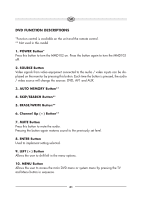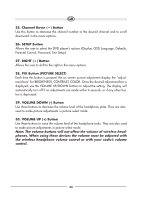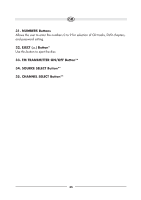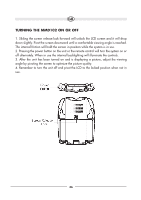Audiovox MMD102 Operation Manual - Page 41
Dvd Function Descriptions - set channel
 |
View all Audiovox MMD102 manuals
Add to My Manuals
Save this manual to your list of manuals |
Page 41 highlights
DVD FUNCTION DESCRIPTIONS *Function control is available on the unit and the remote control. ** Not used in this model 1. POWER Button* Press this button to turn the MMD102 on. Press the button again to turn the MMD102 off. 2. SOURCE Button Video signals from video equipment connected to the audio / video inputs can be displayed on the monitor by pressing this button. Each time the button is pressed, the audio / video source will change the sources: DVD, AV1 and AUX. 3. AUTO MEMORY Button** 4. SKIP/SEARCH Button** 5. ERASE/WRITE Button** 6. Channel Up ( ) Button** 7. MUTE Button Press this button to mute the audio. Pressing the button again restores sound to the previously set level. 8. ENTER Button Used to implement setting selected. 9. LEFT ( ) Button Allows the user to shift left in the menu options. 10. MENU Button Allows the user to access the main DVD menu or system menu by pressing the TV and Menu button in sequence. 41