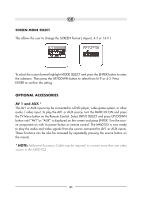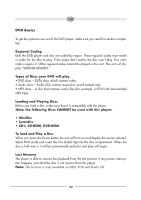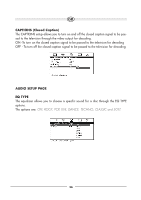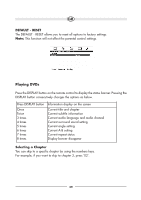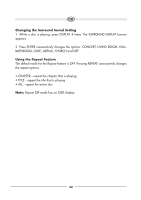Audiovox MMD102 Operation Manual - Page 56
CAPTIONS Closed Caption, AUDIO SETUP EQ TYPE
 |
View all Audiovox MMD102 manuals
Add to My Manuals
Save this manual to your list of manuals |
Page 56 highlights
CAPTIONS (Closed Caption) The CAPTIONS setup allows you to turn on and off the closed caption signal to be passed to the television through the video output for decoding. ON -To turn on the closed caption signal to be passed to the television for decoding OFF - To turn off the closed caption signal to be passed to the television for decoding AUDIO SETUP PAGE EQ TYPE The equalizer allows you to choose a specific sound for a disc through the EQ TYPE options. The options are: OFF, ROCK, POP, LIVE, DANCE, TECHNO, CLASSIC and SOFT. 56

56
CAPTIONS (Closed Caption)
The CAPTIONS setup allows you to turn on and off the closed caption signal to be pas-
sed to the television through the video output for decoding.
ON -To turn on the closed caption signal to be passed to the television for decoding
OFF - To turn off the closed caption signal to be passed to the television for decoding
AUDIO SETUP PAGE
EQ TYPE
The equalizer allows you to choose a specific sound for a disc through the EQ TYPE
options.
The options are:
OFF, ROCK, POP, LIVE, DANCE, TECHNO, CLASSIC and SOFT.