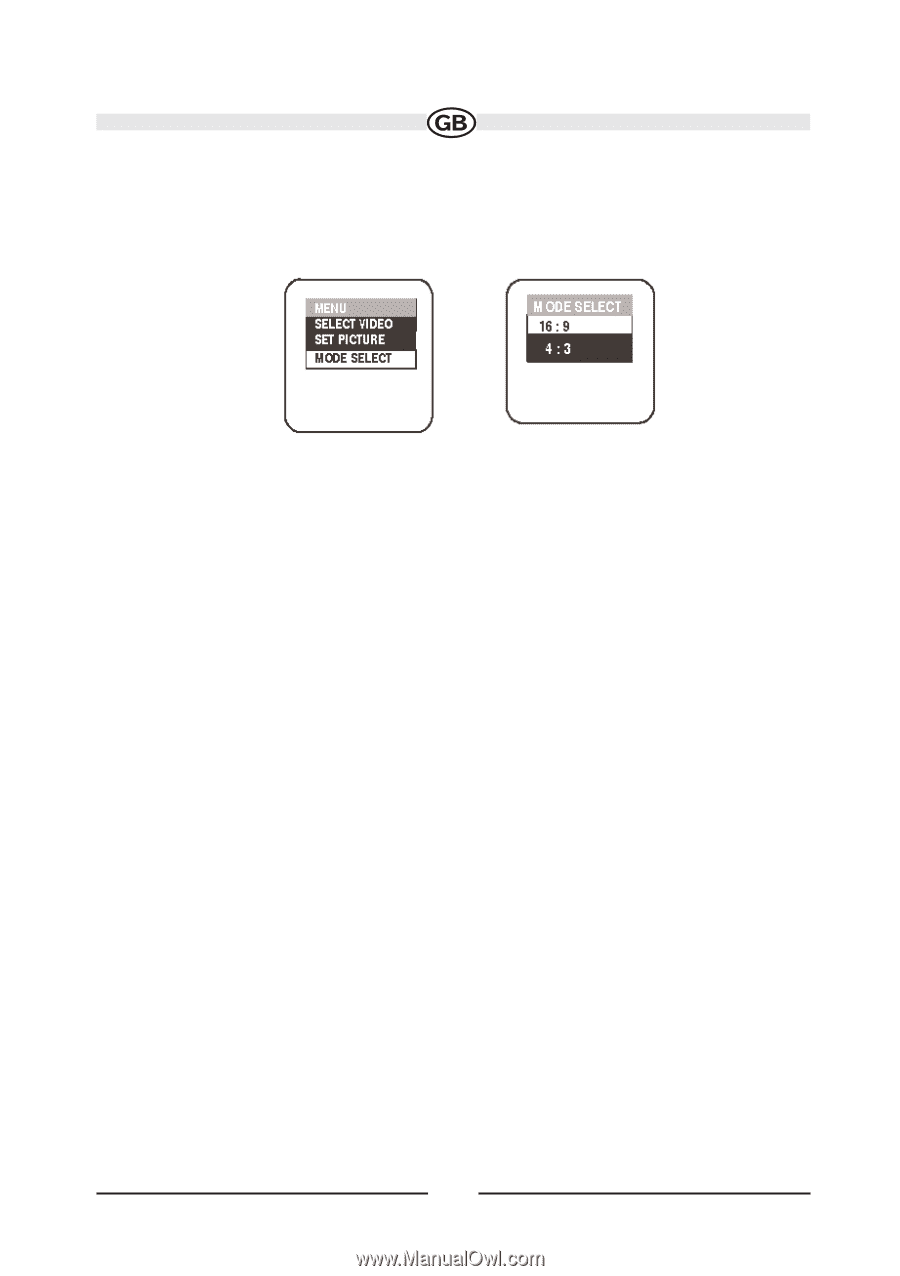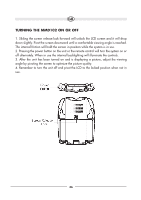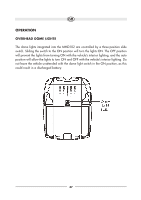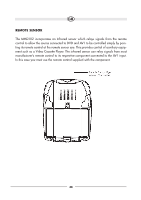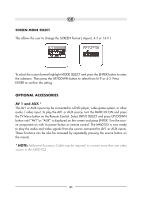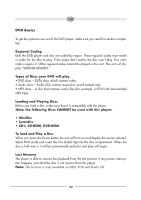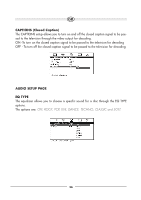Audiovox MMD102 Operation Manual - Page 51
Optional Accessories
 |
View all Audiovox MMD102 manuals
Add to My Manuals
Save this manual to your list of manuals |
Page 51 highlights
SCREEN MODE SELECT This allows the user to change the SCREEN format ( Aspect, 4:3 or 16:9 ) To select the screen format highlight MODE SELECT and press the ENTER button to enter the submenu. Then press the UP/DOWN button to select from16:9 or 4:3. Press ENTER to confirm the setting. OPTIONAL ACCESSORIES AV 1 and AUX * The AV1 or AUX input may be connected to a DVD player, video game system, or other audio / video input. To play the AV1 or AUX source, turn the MMD102 ON and press the TV Menu button on the Remote Control. Select INPUT SELECT and press UP/DOWN button until "AV1"or "AUX" is displayed on the screen and press ENTER. Turn the source component on with its power button or remote control. The MMD102 is now ready to play the audio and video signals from the source connected to AV1 or AUX inputs. These functions can be also be accessed by repeatedly pressing the source button on the remote. * NOTE: Additional Accessory Cable may be required to connect more than one video source to the MMD102. 51