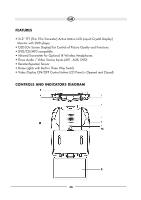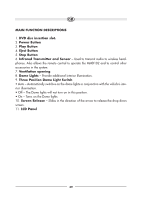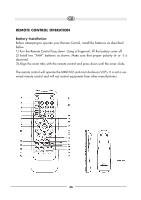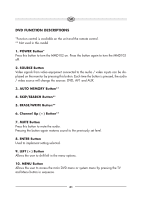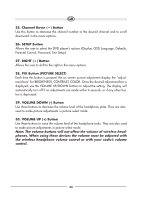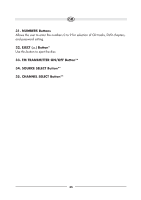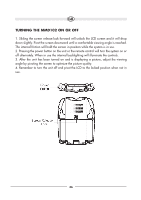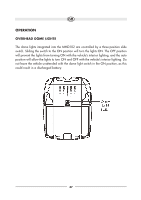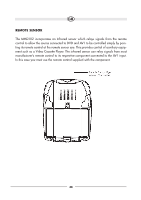Audiovox MMD102 Operation Manual - Page 43
PAUSE II Button, PREVIOUS, Button, Button, DVD Mode Select button, VCP Mode Select button, A-B
 |
View all Audiovox MMD102 manuals
Add to My Manuals
Save this manual to your list of manuals |
Page 43 highlights
14. PAUSE (II) Button Allows the user to pause the playback. 15. PREVIOUS ( ) Button Allows the user to return to the previous chapter or track. 16. NEXT ( ) Button Allows the user to skip to the next chapter or track. 17. REV ( ) Button Allows the user to search in a backward direction at 2,4, 8,16 and 32 times the normal speed. 18. FWD ( ) Button Allows the user to search in a forward direction at 2,4,8,16 and 32 times the normal speed. 19. PLAY ( ) Button* Press this button to activate the play mode while a disc is loaded into the disc compartment. 20. STOP ( ) Button* DVD disc play will be stopped. 21. DVD Mode Select button Switches certain function keys on the remote control for DVD functions. 22. VCP Mode Select button** 23. A-B Button Allows the user to repeat play of a DVD or CD from point A to point B. 24. REPEAT Button Allows the user to repeat various portions of a DVD, CD or MP3. 43