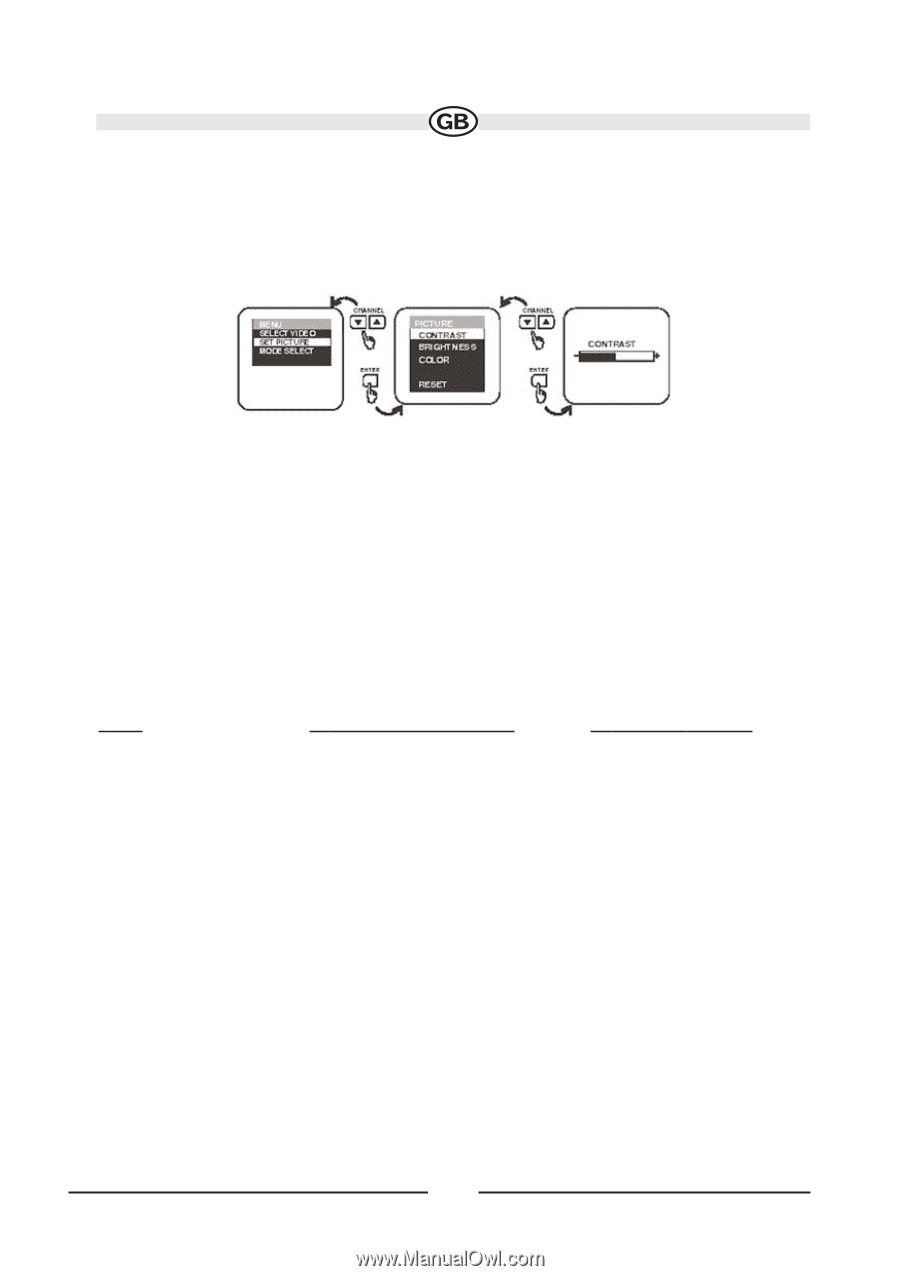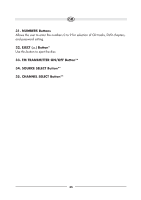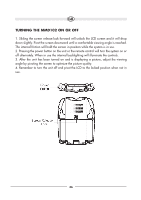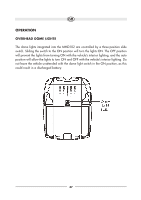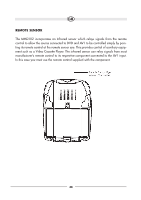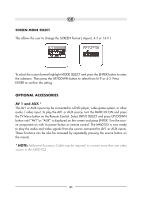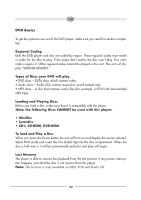Audiovox MMD102 Operation Manual - Page 50
SET PICTURE, ess DOWN button, ess UP, button
 |
View all Audiovox MMD102 manuals
Add to My Manuals
Save this manual to your list of manuals |
Page 50 highlights
SET PICTURE When watching the program, the quality of the picture can be adjusted to suit your taste. Press the TV and MENU button of Remote Control, the main menu will appear. Press the DOWN/UP button to select the item which you need to adjust. Press the MENU button again to select the item. For example: Press MENU button, highlight the SET PICTURE and press the ENTER button. The PICTURE menu will appear, highlight BRIGHTNESS and press the ENTER button. Then press DOWN/UP button to adjust the desired level. These functions can also be accessed by repeatedly pressing the PIX button on the remote. Description of Adjustment Items: Item Press DOWN button Press UP button BRIGHTNESS To darken the picture To brighten the picture CONTRAST Decrease the contrast for soft color Increase contrast for vivid color COLOR To decrease the color intensity To increase the color intensity To restore the factory settings, select RESET and press the ENTER button. All the picture adjustment function (BRIGHTNESS, CONTRAST, COLOR) will go back to the factory settings. 50