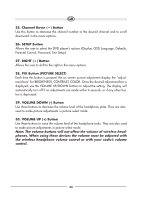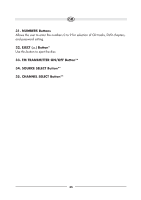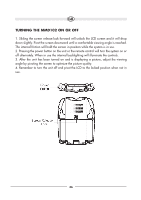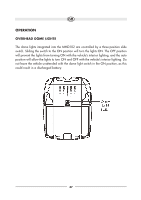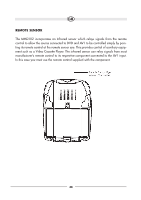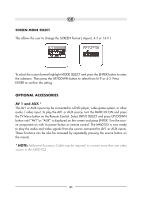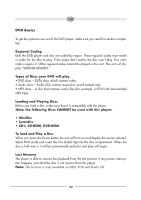Audiovox MMD102 Operation Manual - Page 49
Important Note
 |
View all Audiovox MMD102 manuals
Add to My Manuals
Save this manual to your list of manuals |
Page 49 highlights
SELECT VIDEO There are 3 inputs to select from the SOURCE Select. Pressing the source button on the remote control will change the source selected in the following order: DVD, AV1and AUX. The source can also be changed by pressing the TV button followed by the menu button. To select the source, highlight SELECT VIDEO and press the ENTER button to enter the submenu. Then, press the UP / DOWN button to select from DVD, AV1, AUX. Press ENTER to confirm the setting. EXIT THE MENU To exit the main menu, press the MENU button of Remote Control again to Exit, the menu will disappear. NOTE: The menu also disappears from the screen automatically if you do not press any button within a few seconds. IMPORTANT NOTE: The menu function is available after pressing the TV button on the remote control. The setup function is available after pressing the DVD button on the remote control. 49