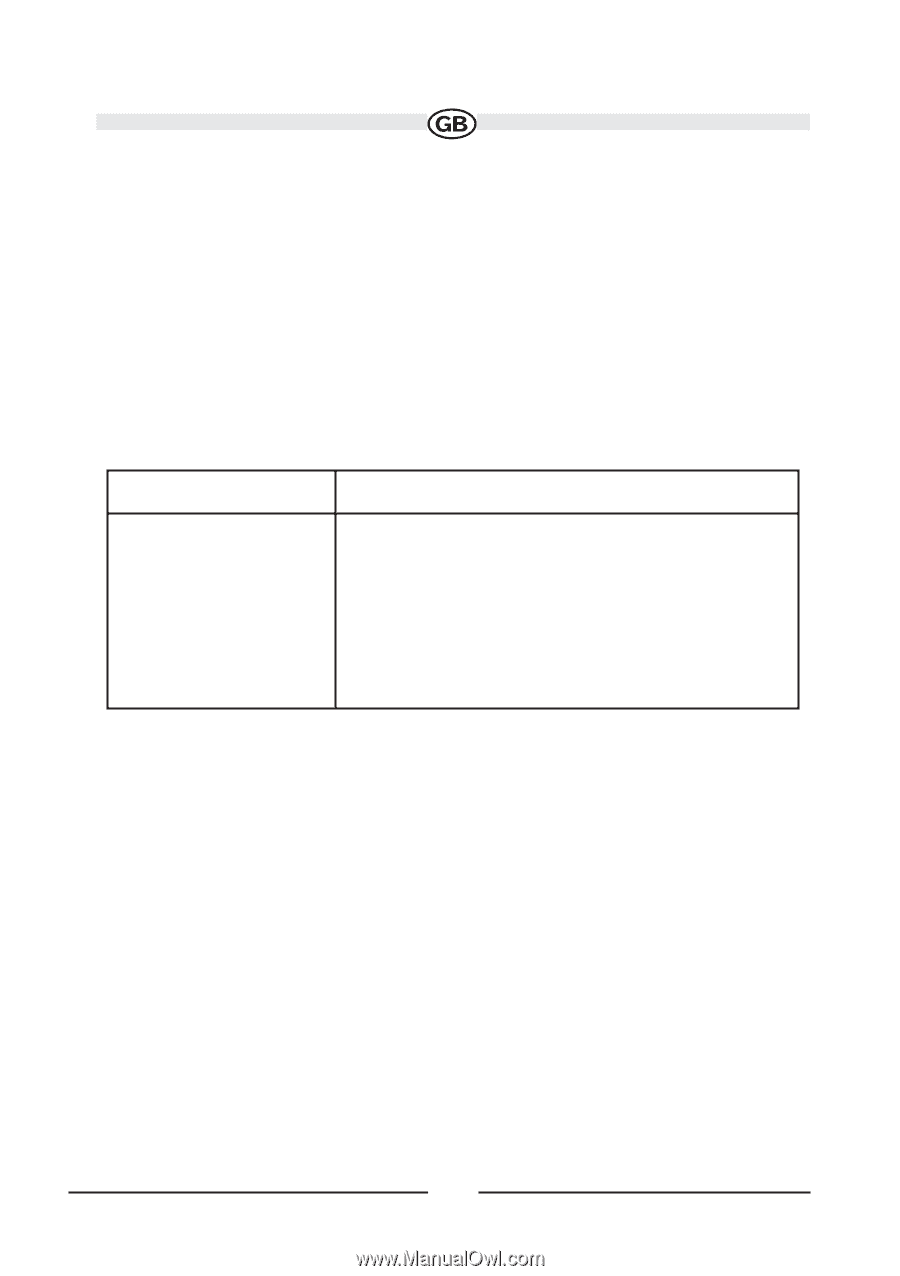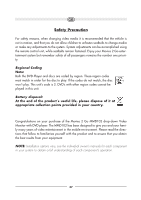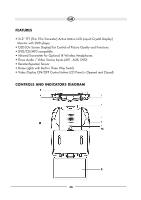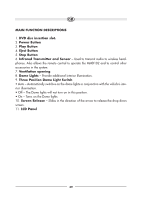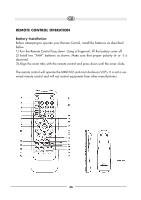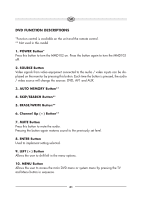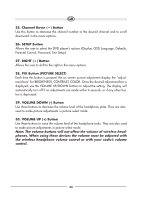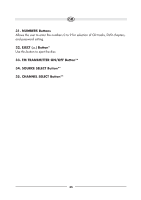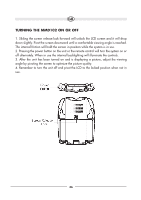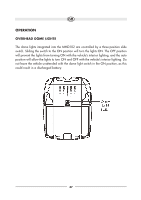Audiovox MMD102 Operation Manual - Page 42
For Subtitle, Audio, Angle, A to B & Repeat, press Enter key repeated - dvd
 |
View all Audiovox MMD102 manuals
Add to My Manuals
Save this manual to your list of manuals |
Page 42 highlights
11. RETURN Button Allows the user to return to the menu while PBC on. Note: This function only present on VCD2.0. 12. TV Mode Select Button Switches certain function keys on the remote control for TV functions. Press this button and the menu button to access the system menu. 13. DISPLAY Button Press to display DVD Disc current information. Press DISPLAY button Once Twice 3 times 4 times 5 times 6 times 7 times DVD Player Perform Display current TITLE & CHAPTER Display current SUBTITLE Display current AUDIO language & channel Display current ANGLE Display A-B current status Display REPEAT current status Display off For Title & Chapter, use cursor buttons to do title/chapter selection, then press Enter button to implement the selection. For Subtitle, Audio, Angle, A to B & Repeat, press Enter key repeatedly to change the options. These options may vary from disc to disc. 42