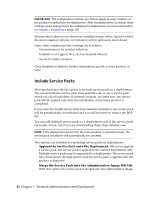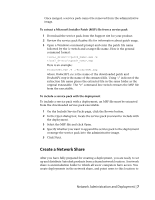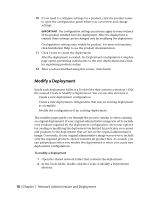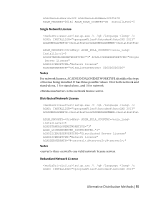Autodesk 18505-011452-9565 Administration Guide - Page 17
Direct Users to the Administrative Image, Click Create Deployment.
 |
View all Autodesk 18505-011452-9565 manuals
Add to My Manuals
Save this manual to your list of manuals |
Page 17 highlights
The installer opens at the Modify Deployment page. 3 Click through the deployment configuration pages, and select the required options. 4 Click Create Deployment. Direct Users to the Administrative Image After you have created the deployment, users can install the program using the shortcut (.LNK file) located in the deployment folder with the administrative image. The shortcut name matches the deployment name that you specified when creating the deployment. Notify users of the shortcut name and location. Instruct them to double-click the shortcut to start the installation. If the deployment uses silent mode, advise users to keep other applications closed during the installation, because their computers might restart automatically after products are installed. Network Administration and Deployment | 11