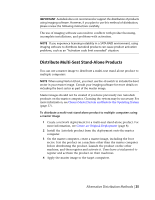Autodesk 18505-011452-9565 Administration Guide - Page 36
What is the benefit of using a network licensed version of the software?, What is SAMreport-Lite?
 |
View all Autodesk 18505-011452-9565 manuals
Add to My Manuals
Save this manual to your list of manuals |
Page 36 highlights
What is the benefit of using a network licensed version of the software? Network licensing provides ease of license management for large drafting/design facilities, classrooms, and other environments that need to support many users. The Network License Manager provides centralized control of licenses, including their registration, activation, and distribution to users. One main advantage of a network license is that you can install products on more computers than the number of licenses you have purchased. For example, you can purchase 25 licenses but install them on 40 computers for ease of access. At any one time, products can run on the maximum number of computers for which you have licenses. This means you get a true floating license. A network licensing system can also be configured to allow users to borrow a license for a limited time to use on a computer disconnected from the network. What is SAMreport-Lite? SAMreport-Lite is a report generator that helps you monitor the usage of network licenses for products that use FLEXnet™. SAMreport-Lite is not distributed with Autodesk products, but it is available from Autodesk. SAMreport-Lite can help you better manage your software licenses. For more information, click SAMreport-Lite. Deployment and Networking Questions Where should deployments be located? It is recommended that you create a network share folder named Deployments on the desktop of the system where you want to store deployments. You can then add subfolders named to reflect the products deployed. If you plan to create several deployments of the same product or suite, configured for different user groups, then these deployments can share the same administrative images, and the shortcuts can reside in the same folder. Any subfolders inside a shared folder are automatically shared. For more information on network shares, see Create a Network Share (page 7). 30 | Chapter 3 Installation Troubleshooting