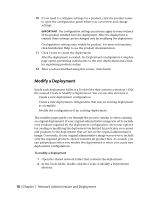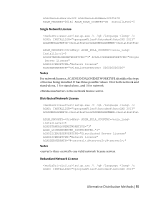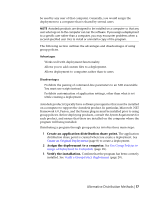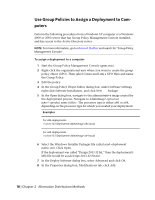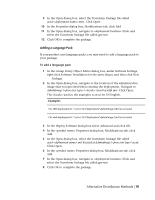Autodesk 18505-011452-9565 Administration Guide - Page 20
Sample Installation Batch Files, Alternative Distribution Methods
 |
View all Autodesk 18505-011452-9565 manuals
Add to My Manuals
Save this manual to your list of manuals |
Page 20 highlights
An installation script points to the location of the product's setup.exe file. You must point to the setup.exe file on your installation media or network location. In order for your Autodesk product to run properly, you must have Administrator permissions on the computer where the program is being installed. Sample Installation Batch Files The sample batch files in this section install AutoCAD in typical configurations for stand-alone or network licensed versions. To make it easy to copy this sample batch file and substitute your own information, the same names are used throughout for variables. Notes is the drive letter where the media is mounted or the setup.exe file is stored Install options used here include /t (setup is executed by script) and /qb (display a basic user interface). Others such as /w (log nonfatal warnings) are defined for Microsoft Msiexec command line, and documented on the MS TechNet website. is the first 3 digits of the serial number is the last 8 digits of the serial number is the Product Key is the IETF language tag, for example en-US for English-United States is the ISO 3166-1 alpha-2 standard for the country for example US = United States Stand-Alone License \setup.exe /t /qb /language /c ACAD: INSTALLDIR="%programFiles%\Autodesk\AutoCAD 2013" ACADSERIALPREFIX=ACADSERIALNUMBER= ADLM_PRODKEY= ADLM_EULA_COUNTRY= InstallLevel=5 Example: C:\setup.exe /t /qb /language en-us /c ACAD: INSTALLDIR="%programFiles%\Autodesk\AutoCAD 2013" 14 | Chapter 2 Alternative Distribution Methods