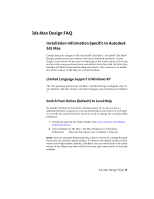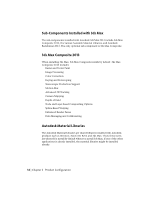Autodesk Design Suite 3D Installation Guide - Page 18
FAQ: What are the services of the Communication Center?, FAQ: What are the tools and utilities
 |
UPC - 054098000350
View all Autodesk Design Suite 3D manuals
Add to My Manuals
Save this manual to your list of manuals |
Page 18 highlights
FAQ: What are the services of the Communication Center? During a custom deployment, you can choose whether or not to activate user preferences for Communication Center services. ■ Enable live updates: Allows users to check for updates when an internet connection is established. If a product patch is available, notification of its availability is received on the program's status bar; the patch can be either downloaded directly from an Autodesk server or modified before being copied to workstations. The default setting is to enable live updates. ■ Enable CAD Manager Channel: Controls the display of CAD Manager Channels, allowing users to toggle CAD Manager Channels, define the CAD Manager feed location, and set the CAD Manager Channel display name. The default setting is to disable the CAD Manager Channel. FAQ: What are the tools and utilities available for installation? You can install the following products from the Tools & Utilities section of the Installer. ■ Autodesk Network License Manager- Manages network licenses for your software by "checking out" and "checking in" licenses. ■ Autodesk CAD Manager Tools - Utility to allow CAD administrators to modify resource settings after a deployment is completed. ■ Autodesk Content Service- Utility (for installation on network server) to build index and enable searching on shared network folders and in Autodesk Seek. Works in conjunction with Autodesk Content Explorer (preselected feature for installation), which must also be installed. 12 | Chapter 2 Product Configuration