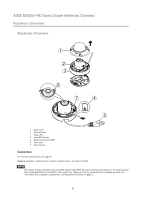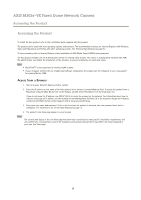Axis Communications M3026-VE M3026-VE Fixed Dome Network Camera - User Manual - Page 6
Connectors
 |
View all Axis Communications M3026-VE manuals
Add to My Manuals
Save this manual to your list of manuals |
Page 6 highlights
AXIS M3026-VE Fixed Dome Network Camera Hardware Overview Hardware Overview 1 2 3 6 7 4 5 1. Dome cover 2. Control button 3. Status LED 4. microSD Card slot 5. Network connector (PoE) 6. Focus ring 7. I/O connector Connectors For technical specifications, see page 57. Network connector - RJ45 Ethernet connector. Supports Power over Ethernet (PoE). NOTICE The product shall be connected using a shielded network cable (STP). All cables connecting the product to the network switch shall be shielded (STP) and intended for their specific use. Make sure that the network switch is properly grounded. For information about regulatory requirements, see Regulatory Information on page 2 . 6

AXISM3026–VEFixedDomeNetworkCamera
HardwareOverview
HardwareOverview
1. Dome cover
2. Control button
3. Status LED
4. microSD Card slot
5.
Networkconnector(PoE)
6. Focus ring
7.
I/O connector
Connectors
Fortechnicalspecifications,see
page57
.
Networkconnector-
RJ45Ethernetconnector.SupportsPoweroverEthernet(PoE).
NO
NO
NOTICE
TICE
TICE
Theproductshallbeconnectedusingashieldednetworkcable(STP).Allcablesconnectingtheproducttothenetworkswitch
shallbeshielded(STP)andintendedfortheirspecificuse.Makesurethatthenetworkswitchisproperlygrounded.For
informationaboutregulatoryrequirements,see
Regulatory Information on page 2
.
6