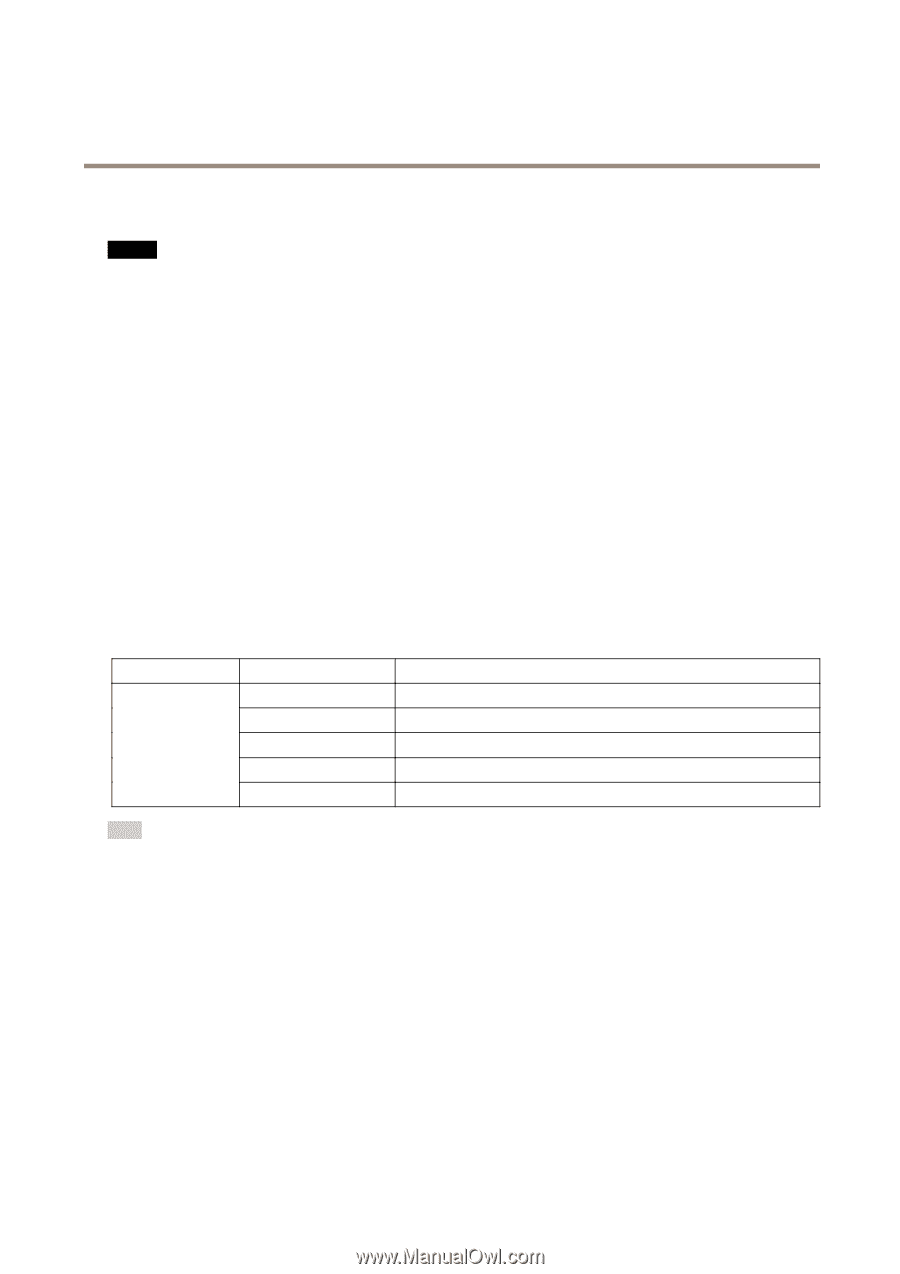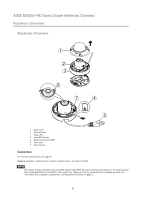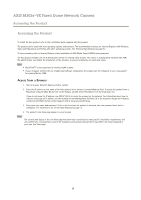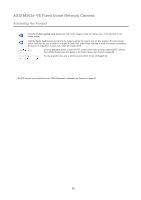Axis Communications M3026-VE M3026-VE Fixed Dome Network Camera - User Manual - Page 7
LED Indicators - firmware
 |
View all Axis Communications M3026-VE manuals
Add to My Manuals
Save this manual to your list of manuals |
Page 7 highlights
AXIS M3026-VE Fixed Dome Network Camera Hardware Overview SD card slot - A standard or high-capacity microSD card (not included) can be used for local recording with removable storage. NOTICE To prevent corruption of recordings, the SD card should be unmounted before removal. To unmount, go to Setup > System Options > Storage > SD Card and click Unmount. Control button - The control button is used for: • Resetting the product to factory default settings. See page 51. • Connecting to an AXIS Video Hosting System service. See page 45. To connect, press and hold the button for about 1 second until the Status LED flashes green. • Connecting to AXIS Internet Dynamic DNS Service. See page 45. To connect, press and hold the button for about 3 seconds. I/O terminal connector - Use in applications for e.g. motion detection, event triggering, time lapse recording and alarm notifications. In addition to an auxiliary power and a GND pin, the I/O terminal connector provides the interface to: • Digital output - For connecting external devices such as relays and LEDs. Connected devices can be activated by the VAPIX® Application Programming Interface, output buttons on the Live View page or by an Action Rule. The output will show as active (shown under System Options > Ports & Devices) if the alarm device is activated. • Digital input - An alarm input for connecting devices that can toggle between an open and closed circuit, for example: PIRs, door/window contacts, glass break detectors, etc. When a signal is received the state changes and the input becomes active (shown under System Options > Ports & Devices). LED Indicators LED Status Color Unlit Amber Amber/red Red Green Indication Connection and normal operation Steady during startup. Flashes during firmware upgrade. Flashes amber/red if network connection is unavailable or lost. Flashes red for firmware upgrade failure. Shows steady green for 10 seconds for normal operation after restart. Note • The Status LED can be configured to flash while an event is active. • The Status LED can be configured to flash for identifying the unit. Go to Setup > System Options > Maintenance . 7