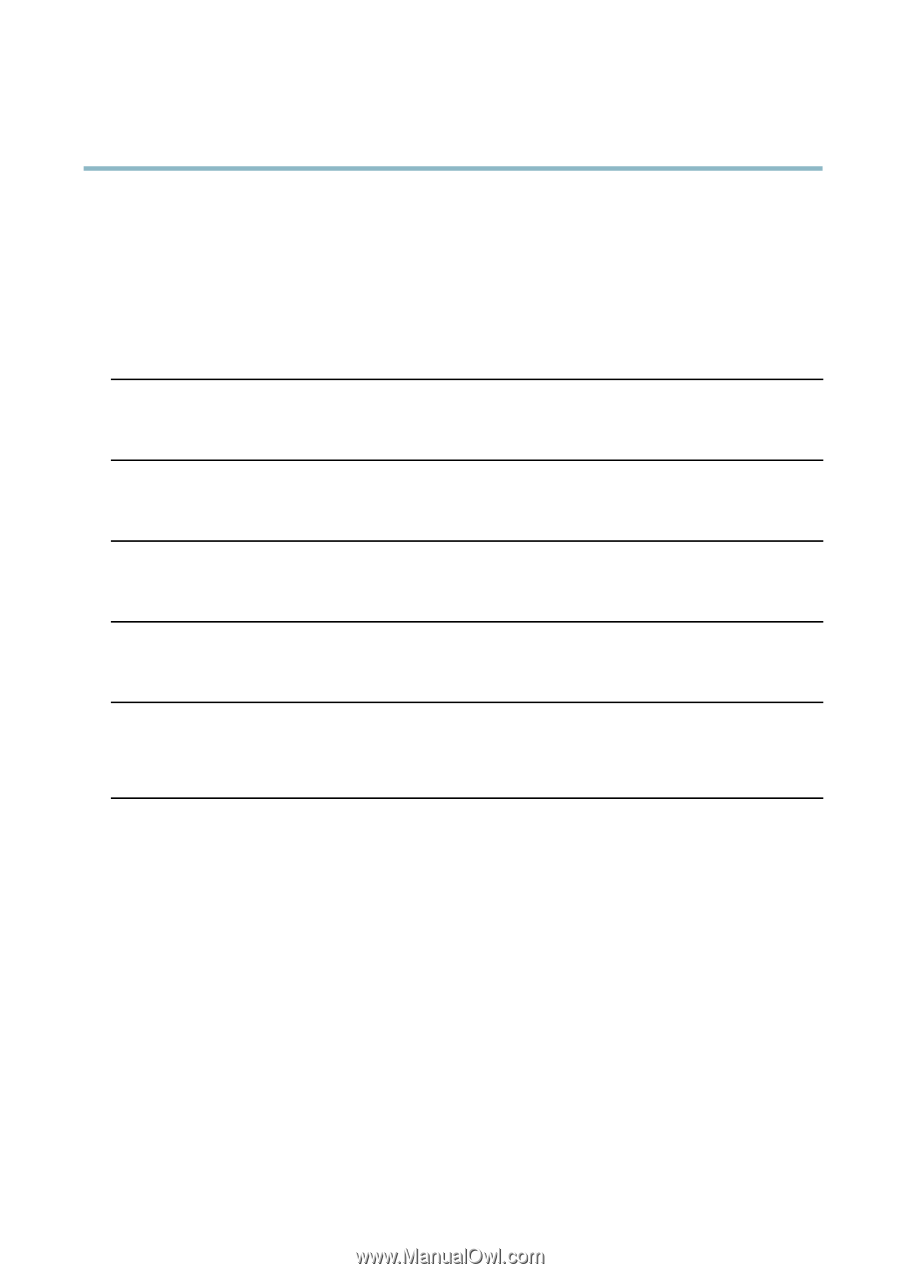Axis Communications M7010 M7010 Video Encoder - User Manual - Page 43
Overlay Image, Settings
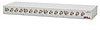 |
View all Axis Communications M7010 manuals
Add to My Manuals
Save this manual to your list of manuals |
Page 43 highlights
AXIS M7010 Troubleshooting Missing images in uploads Slow image update Poor performance This can occur when trying to use a larger image buffer than is actually available. Try lowering the frame rate or the upload period. Configuring pre-buffers, motion detection, high-resolution images or high frame rates will affect the performance of the Axis product. Poor performance may be caused by heavy network traffic, multiple users accessing the product, low performance clients, use of features such as motion detection, event handling or uploaded applications. Poor quality snapshot images Screen incorrectly Configure your screen to show at least 65000 colors, that is, at least 16 bits. Using only 16 or 256 configured on your computer colors will produce dithering artifacts in the image. Overlay image is not displayed Incorrect size or location of The overlay image may have been positioned incorrectly or may be too large. See Overlay Image overlay image Settings in the online help for more information. Browser freezes Firefox can sometimes freeze on a slow computer Lower the image resolution Problems uploading files Limited space There is only limited space available for the upload of your own files. Delete existing files to free up space. Motion Detection triggers unexpectedly Changes in luminance Motion detection is based on changes in luminance in the image. This means that if there are sudden changes in the lighting, motion detection may trigger mistakenly. Lower the sensitivity setting to avoid problems with luminance. Storage and disk management problems Video cannot be recorded Check that the SD card is not write protected (that is, read only). SD card cannot be mounted Reformat the SD card and then click Mount. 43