Axis Communications M7010 M7010 Video Encoder - User Manual - Page 5
LED Indicators
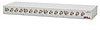 |
View all Axis Communications M7010 manuals
Add to My Manuals
Save this manual to your list of manuals |
Page 5 highlights
AXIS M7010 Hardware Overview • Resetting the product to factory default settings. See page 39. Power connector - 2-pin terminal block for power input. RS-485/RS-422 connector - Two 2-pin terminal blocks for RS-485/RS-422 serial interface used to control auxiliary equipment, e.g. PTZ devices. LED Indicators LED Network Status Power Color Green Amber Unlit Green Amber Red Green Amber Indication Steady for connection to a 100 MBit/s network. Flashes for network activity. Steady for connection to a 10 MBit/s network. Flashes for network activity. No network connection. Steady green for normal operation. Steady during startup and when restoring settings. Slow flash for failed upgrade. Normal operation. Flashes green/amber during firmware upgrade. Note • The Status LED can be configured to be unlit during normal operation. To configure, go to Setup > System Options > Ports & Devices > LED. See the online help for more information. 5














