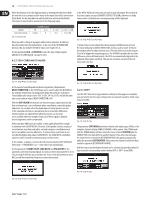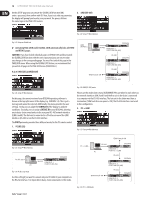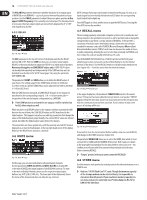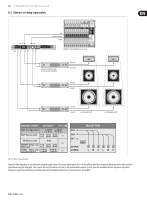Behringer ULTRA-DRIVE PRO DCX2496 Manual - Page 14
Sum Menu, Dynamic Eq Filter, Input/gain
 |
View all Behringer ULTRA-DRIVE PRO DCX2496 manuals
Add to My Manuals
Save this manual to your list of manuals |
Page 14 highlights
14 ULTRADRIVE PRO DCX2496 User Manual 4.3.4 DYNAMIC EQ (FILTER) As the DYNAMIC EQ is a highly complex module, its parameters are allocated to two pages-the FILTER and the DYNAMICS parameters pages. The DYNAMIC EQ influences a specific frequency range of the signal, depending on the volume level. It can either boost or cut this frequency range, depending on the gain setting made by the user. If the gain control is set to lower the respective frequency range in level, and if a preset THRESHOLD is exceeded, the EQ modifies the sound by reducing the gain of the frequency range. The amount of gain reduction applied is defined by the RATIO value. When the signal drops below threshold again, the frequency range is "smoothed out" again, i.e. the DYNAMIC EQ stops processing the signal. When you define a certain boost with the GAIN control, the gain of the frequency range is raised depending on the volume level. When the level of the selected frequency range drops below a preset THRESHOLD, the range is boosted by a certain amount (RATIO). As soon as the threshold is exceeded again, the DYNAMIC EQ stops processing the signal. TYPE FREQ GAIN Q THRESHOLD RATIO Settings BP 1.00 kHz +15 dB > continuous line 0 dB > broken line -15 dB > dotted line 0.1 -40 dB ∞ : 1 Tab. 4.3: Band-pass settings with extreme values (results in fig. 4.36) 0 dBu Positive gain > gain boost after dropping below threshold -40 dBu Negative gain > gain reduction after exceeding threshold Fig. 4.34: In A ➠ Dynamic EQ (➠ Filter) The complete DYNAMIC EQ (FILTER) page corresponds to the EQ page in terms of operation and to the parameters in terms of number and type. Exception: Only one filter is selectable. 4.3.5 DYNAMIC EQ (DYNAMICS) On this page you can edit both the threshold and the operating mode of the compressor and/or expander (volume-dependent sound processing). -40 dBu 0 Threshold dBu Fig. 4.36: Filter curves with gain above/below threshold 4.4 SUM menu In addition to its inputs A-C, the ULTRADRIVE PRO DCX2496 provides an internal source signal that can be composed of these three input signals. This SUM signal can be edited at any time, much like any other input signal, so that you have a maximum of four separate source signals available. 4.4.1 INPUT/GAIN Fig. 4.35: In A ➠ Dynamic EQ (➠ Dynamics) The THRESHOLD parameter defines a threshold, activating the filter function once that threshold is exceeded. If the filter has been set to reduce the gain on the DYNAMIC EQ (FILTER) page (GAIN < 0), this frequency range will be cut, as soon as it exceeds the threshold. However, if the filter has been set to raise the gain (GAIN > 0), the frequency range is boosted, as soon as its level drops below the threshold. The threshold setting range is from -60 to 0 dB. Next, you can use the RATIO parameter to define the amount of gain boost/cut. RATIO adjusts the level balance between the input and output signals. Available settings range from 1.1 : 1 (minimum boost/cut) to ∞ : 1 (maximum boost/cut). ATTACK defines how fast the DYNAMIC EQ reacts to signals exceeding or falling below THRESHOLD, and can be set from 1 to 200 milliseconds. RELEASE controls the recovery time needed by the EQ to stop processing the signal, once it has exceeded or fallen below THRESHOLD (depends on the GAIN setting). Available RELEASE times are from 20 to 4,000 milliseconds. Fig. 4.37: Sum ➠ Input/Gain In this menu, the parameter IN SELECT allows you to define a combination of two inputs forming the SUM signal. Available options are: IN A + IN B, IN A + IN C and IN B + IN C. Of course, you can also use just one input signal as your SUM signal (IN A, IN B or IN C), by doubling one of the inputs. It is impossible, however, to form a SUM signal composed of all input signals! If no additional source signal is required, set IN SELECT to OFF. The current SUM configuration is shown graphically below this parameter. In the top left corner of the display you can use SUM INPUT Gains to adjust the input signal of the inputs A-C. The signal controlled here is taken directly from post-input converters-not post-EQ or post-Dynamics. Therefore, it is not necessary to re-adjust the input gain. The SUM INPUT GAINS setting range is from -15 to +15 dB. With the OUT GAIN parameter you can control the internal output level of the sum signal. This signal is also taken pre-EQ, pre-Dynamics, etc. and is then routed to output channels 1-6. The gain setting also ranges from -15 to +15 dB. Thus, you can use one parameter to quickly adjust all inputs together in their adjusted balance at the same time.