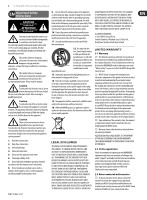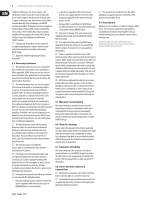Behringer ULTRA-DRIVE PRO DCX2496 Manual - Page 2
Thank - manual
 |
View all Behringer ULTRA-DRIVE PRO DCX2496 manuals
Add to My Manuals
Save this manual to your list of manuals |
Page 2 highlights
2 ULTRADRIVE PRO DCX2496 User Manual Table of Contents Thank you 2 Important Safety Instructions 3 Legal Disclaimer 3 Limited Warranty 3 1. Introduction 5 2. Control Elements 5 3. Quick Start 7 4. Menu Structure and Editing 7 5. Audio Connections 18 6. Applications 18 7. Specifications 31 8. Block Diagram 33 9. Menu Structure 34 Thank you Thank you very much for expressing your confidence in BEHRINGER products by purchasing the ULTRADRIVE PRO DCX2496-our high-quality digital loudspeaker management system designed specifically for both live and studio applications.

2
ULTRADRIVE PRO DCX2496 User Manual
Thank you
Thank you very much for expressing your confidence in BEHRINGER products by
purchasing the ULTRADRIVE PRO DCX2496—our high-quality digital loudspeaker
management system designed specifically for both live and studio applications.
Table of Contents
Thank you
.......................................................................
2
Important Safety Instructions
......................................
3
Legal Disclaimer
.............................................................
3
Limited Warranty
...........................................................
3
1.
Introduction
...............................................................
5
2.
Control Elements
.......................................................
5
3.
Quick Start
..................................................................
7
4.
Menu Structure and Editing
.....................................
7
5.
Audio Connections
..................................................
18
6.
Applications
.............................................................
18
7.
Specifications
...........................................................
31
8.
Block Diagram
..........................................................
33
9.
Menu Structure
........................................................
34