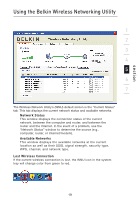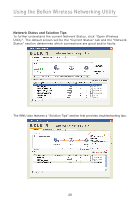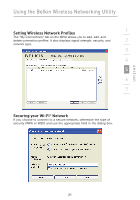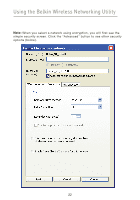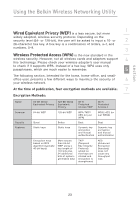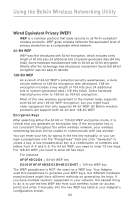Belkin F5D7050_v4 User Manual - Page 23
Setting Wireless Network Profiles, Securing your Wi-Fi, Network
 |
View all Belkin F5D7050_v4 manuals
Add to My Manuals
Save this manual to your list of manuals |
Page 23 highlights
section Using the Belkin Wireless Networking Utility Setting Wireless Network Profiles 1 The "My Connections" tab on the WNU allows you to add, edit, and delete connection profiles. It also displays signal strength, security, and 2 network type. 3 4 5 6 7 Securing your Wi-Fi® Network If you choose to connect to a secure network, determine the type of security (WPA or WEP) and use the appropriate field in the dialog box. 21

21
Using the Belkin Wireless Networking Utility
section
1
2
3
4
5
6
7
Setting Wireless Network Profiles
The “My Connections” tab on the WNU allows you to add, edit, and
delete connection profiles° It also displays signal strength, security, and
network type°
Securing your Wi-Fi
®
Network
If you choose to connect to a secure network, determine the type of
security (WPA or WEP) and use the appropriate field in the dialog box°