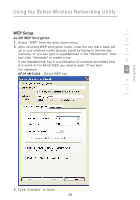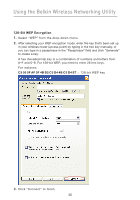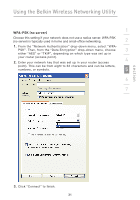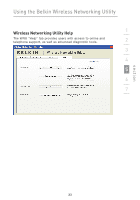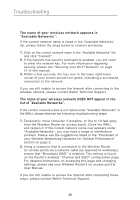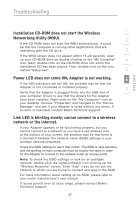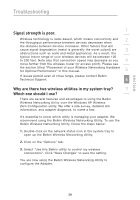Belkin F5D7050_v4 User Manual - Page 36
Advanced Diagnostic Tools
 |
View all Belkin F5D7050_v4 manuals
Add to My Manuals
Save this manual to your list of manuals |
Page 36 highlights
Using the Belkin Wireless Networking Utility Advanced Diagnostic Tools The "Advanced Diagnostic Tools" section is the central control panel for all the settings of the hardware and software components of the wireless network. It provides an array of tests and connectivity services to ensure optimal network performance. 34
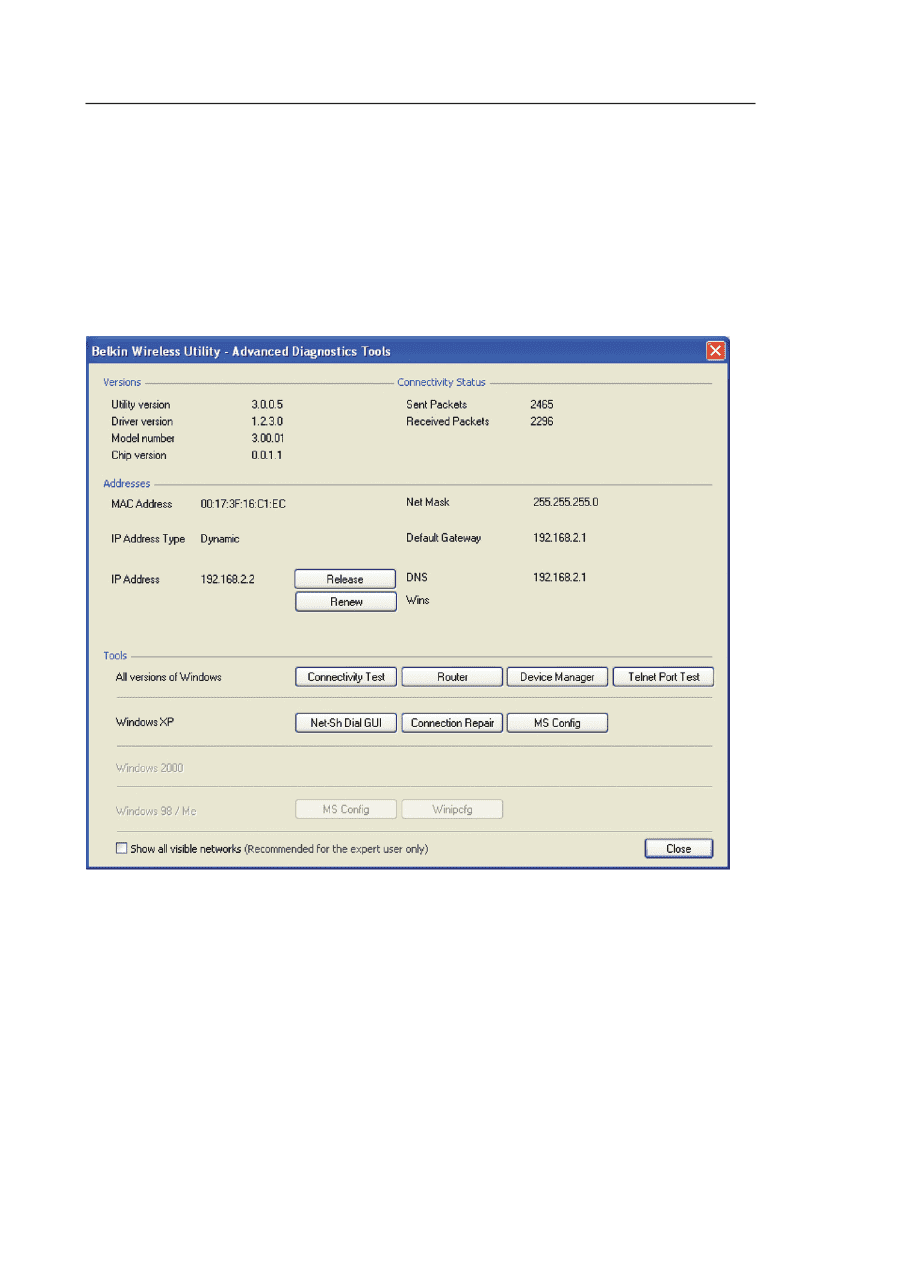
Using the Belkin Wireless Networking Utility
34
Advanced Diagnostic Tools
The “Advanced Diagnostic Tools” section is the central control panel
for all the settings of the hardware and software components of the
wireless network° It provides an array of tests and connectivity services
to ensure optimal network performance°