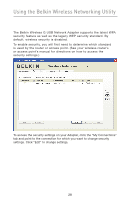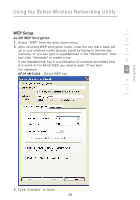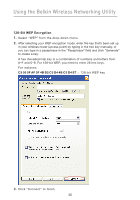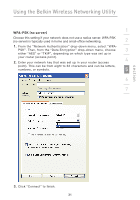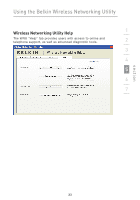Belkin F5D7050_v4 User Manual - Page 32
Bit WEP Encryption
 |
View all Belkin F5D7050_v4 manuals
Add to My Manuals
Save this manual to your list of manuals |
Page 32 highlights
Using the Belkin Wireless Networking Utility 128-Bit WEP Encryption 1. Select "WEP" from the drop-down menu. 2. After selecting your WEP encryption mode, enter the key that's been set up in your wireless router (access point) by typing in the hex key manually, or you can type in a passphrase in the "Passphrase" field and click "Generate" to create a key. A hex (hexadecimal) key is a combination of numbers and letters from A-F and 0-9. For 128-bit WEP, you need to enter 26 hex keys. For instance: C3 03 0F AF 0F 4B B2 C3 D4 4B C3 D4 E7 = 128-bit WEP key 3. Click "Connect" to finish. 30

30
Using the Belkin Wireless Networking Utility
128-Bit WEP Encryption
1.
Select “WEP” from the drop-down menu°
2.
After selecting your WEP encryption mode, enter the key that’s been set up
in your wireless router (access point) by typing in the hex key manually, or
you can type in a passphrase in the “Passphrase” field and click “Generate”
to create a key°
A hex (hexadecimal) key is a combination of numbers and letters from
A–F and 0–9. For 128-bit WEP, you need to enter 26 hex keys.
For instance:
C3
03
0F
AF
0F
4B
B2
C3
D4
4B
C3
D4
E7
= 128-bit WEP key
3.
Click “Connect” to finish°