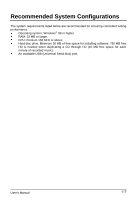BenQ 4012EU User Guide - Page 11
CD writing software installation
 |
View all BenQ 4012EU manuals
Add to My Manuals
Save this manual to your list of manuals |
Page 11 highlights
CD writing software installation Before you start... Please understand that CD recording is a non-interruptible process. Therefore, a stable recording environment is a must. It is the best condition, if you have a HDD only for CD recording purpose. That is, in this HDD, only Windows 98SE or higher and the necessary software are installed, nothing else. Then the recording process will be smooth. However if an extra HDD is not available, you might need to carry out the following steps to optimize your Windows CD recording process. 1. Close all resident programs including Anti-Virus, Screen Saver, System Agent, Power Management, etc. Turn off Auto Insert Notification. Further, maximizing and minimizing windows are not recommended either. If not, any operation of these applications will intrude the CD recording process and damage your disk. 2. Defragment your HDD before any CD recording. This is particularly important when you write files to CD from HDD. Defragmentation of HDD reallocates all the files so that these relevant files are placed in the nearby clusters. This saves time and risks when Easy CD Creator is trying to search for the files you want to record on CD. 3. It is not advisable that you have too many devices internally connected to the system. Heavy load carried by the system power supply may result in unstable power delivery to each of the internal devices thus causes system unsteadiness. Installing CD writing software 1. Load the software CD in CD-ROM or your CD-ReWriter. 2. Follow the instructions shown on screen and proceed to installation. 3. Some program may require your system to be rebooted after installation. Follow the program's request to reboot your PC accordingly. User's Manual E-8