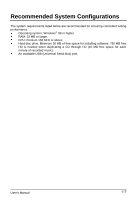BenQ 4012EU User Guide - Page 9
Installation
 |
View all BenQ 4012EU manuals
Add to My Manuals
Save this manual to your list of manuals |
Page 9 highlights
Installation Hardware Installation Installation procedure 1. Turn on your computer and enter the Windows 98SE/ 2000/ ME operating system. 2. Connect the AC transformer to the CD-Rewriter and the power outlet. Power outlet 3. Turn on the power. And the power indicator should be on at this time. Off On Power indicator 4. Connect the CD-Rewriter to the PC's USB slot with a USB cable. Step 1 Step 2 User's Manual E-6

User
’
s Manual
E-6
Installation
Hardware Installation
Installation procedure
1.
Turn on your computer and enter the Windows 98SE/ 2000/ ME operating system.
2.
Connect the AC transformer to the CD-Rewriter and the power outlet.
3.
Turn on the power.
And the power indicator should be on at this time.
4.
Connect the CD-Rewriter to the PC
’
s USB slot with a USB cable.
Power outlet
Power indicator
Off On
Step 1
Step 2