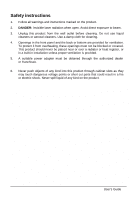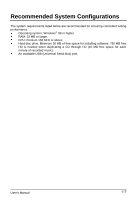BenQ 4012EU User Guide - Page 8
Rear View, Left View
 |
View all BenQ 4012EU manuals
Add to My Manuals
Save this manual to your list of manuals |
Page 8 highlights
Rear View 1. Power switch: turns the CD-Rewriter on and off. 2. USB interface connector: connects the CD-RW drive to the USB cable. 3. Power supply connector Left View 1. Power led: indicates the power supply status User's Manual E-5

User
’
s Manual
E-5
Rear View
1.
Power switch:
turns the CD-Rewriter on and off.
2.
USB interface connector:
connects the CD-RW drive to the USB cable.
3.
Power supply connector
Left View
1.
Power led:
indicates the power supply status