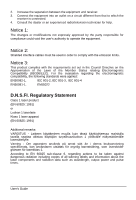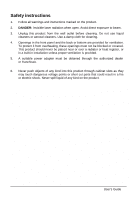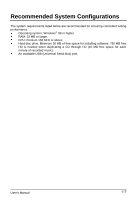BenQ 4012EU User Guide - Page 7
Product Description
 |
View all BenQ 4012EU manuals
Add to My Manuals
Save this manual to your list of manuals |
Page 7 highlights
Product Description Front View 1. Open/Close button: 2. Play/Skip button: 3. Disc In indicator: 4. Writing indicator: 5. Volume controller: 6. Headphones jack: 7. Emergency eject hole: Open and close for disc loading and removal. Play audio CD and skip one track forward if press again. Lights up when data is being read from the disc; flashes during seek operation. Please refer to the chart below for detailed status description. Lights up while data is being written to or erased from the disc. Please refer to the chart below for detailed status description. Adjusts headphone volume level. Attach to headphones or self-amplified speakers. Inserts a straightened paper clip to manually eject the tray. Indicators status INDICATORS WRITING DISC IN Off Off Off Blinking Green Off Steady Green Blinking Red Blinking Green Steady Red Blinking Green STATUS DESCRIPTION Drive ready and no disc loaded. Power on or reading. Disc loaded and ready to be accessed. Test before writing. Writing. User's Manual E-4