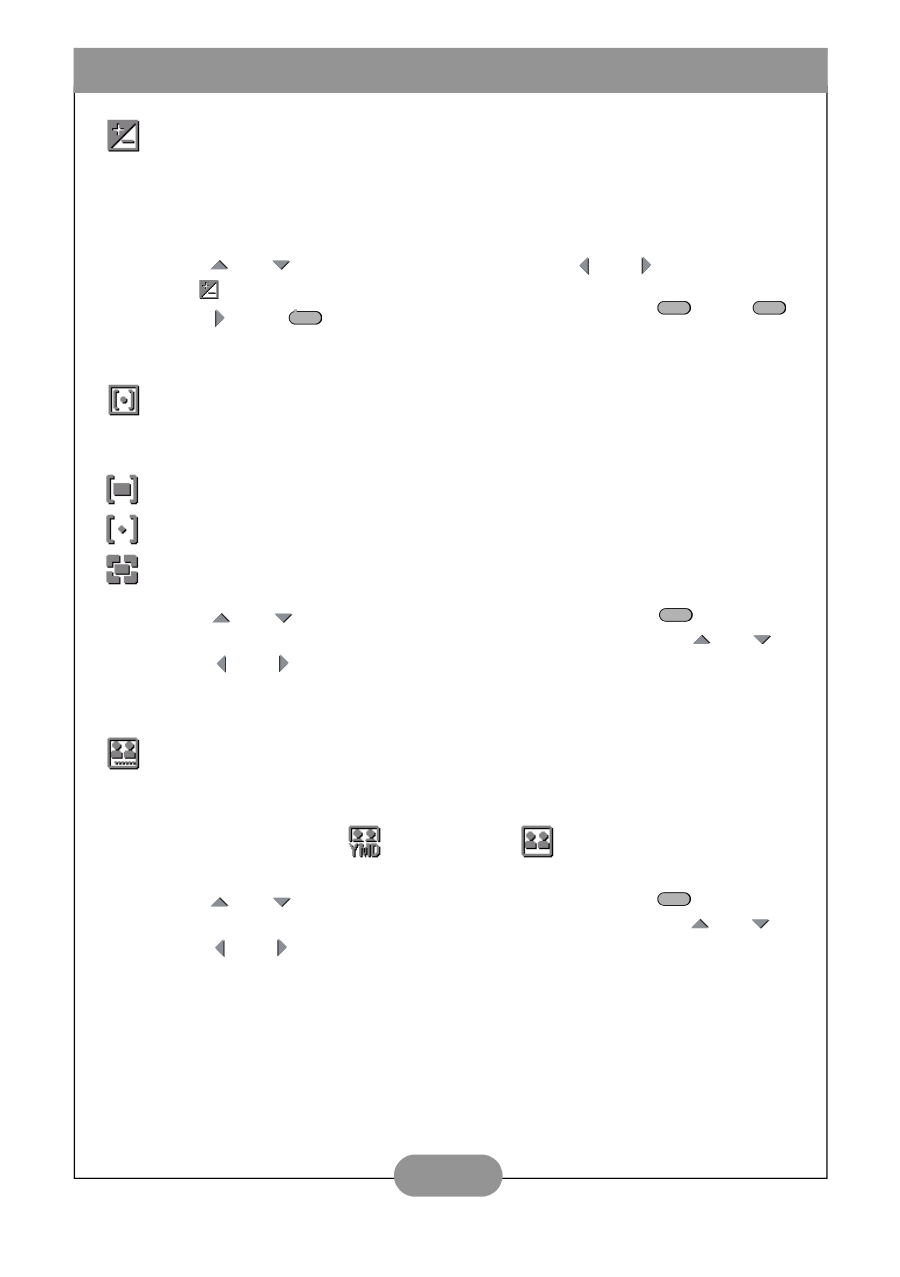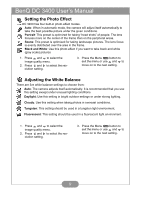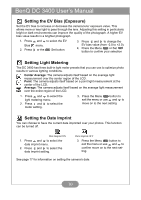BenQ DC 3400 User Manual - Page 12
Setting the EV Bias (Exposure), Setting Light Metering, Setting the Date Imprint, Center Average
 |
View all BenQ DC 3400 manuals
Add to My Manuals
Save this manual to your list of manuals |
Page 12 highlights
BenQ DC 3400 User's Manual Setting the EV Bias (Exposure) Set the EV bias to increase or decrease the camera lens' exposure value. This allows more or less light to pass through the lens. Adjusting this setting in particularly bright or dark environments can improve the quality of the photograph. A higher EV bias value results in a brighter photograph. 1. Press Bias 2. Press and to select the EV menu. or the SET Set button. 3. Press and to change the EV bias value (from -2.0 to +2.0). 4. Press the Menu MENU or Set SET button to confirm your selection Setting Light Metering The DC 3400 has three built-in light meter presets that you can use to optimize photo results in various lighting conditions. Center Average: The camera adjusts itself based on the average light measurement over the center region of the LCD. Point: The camera adjusts itself based on a point light measurement at the center of the LCD. Average: The camera adjusts itself based on the average light measurement over the entire region of the LCD. 1. Press and to select the light metering menu. 2. Press and to select the meter setting. 3. Press the Menu MENU button to exit the menu or use and to move on to the next setting. Setting the Date Imprint You can choose to have the current date imprinted over your photos. This function can be turned off. Date Imprint ON 1. Press and to select the date imprint menu. 2. Press and to select the date imprint setting. Date Imprint OFF 3. Press the Menu MENU button to exit the menu or use and to confirm move on to the next setting. See page 17 for information on setting the camera's date. 10