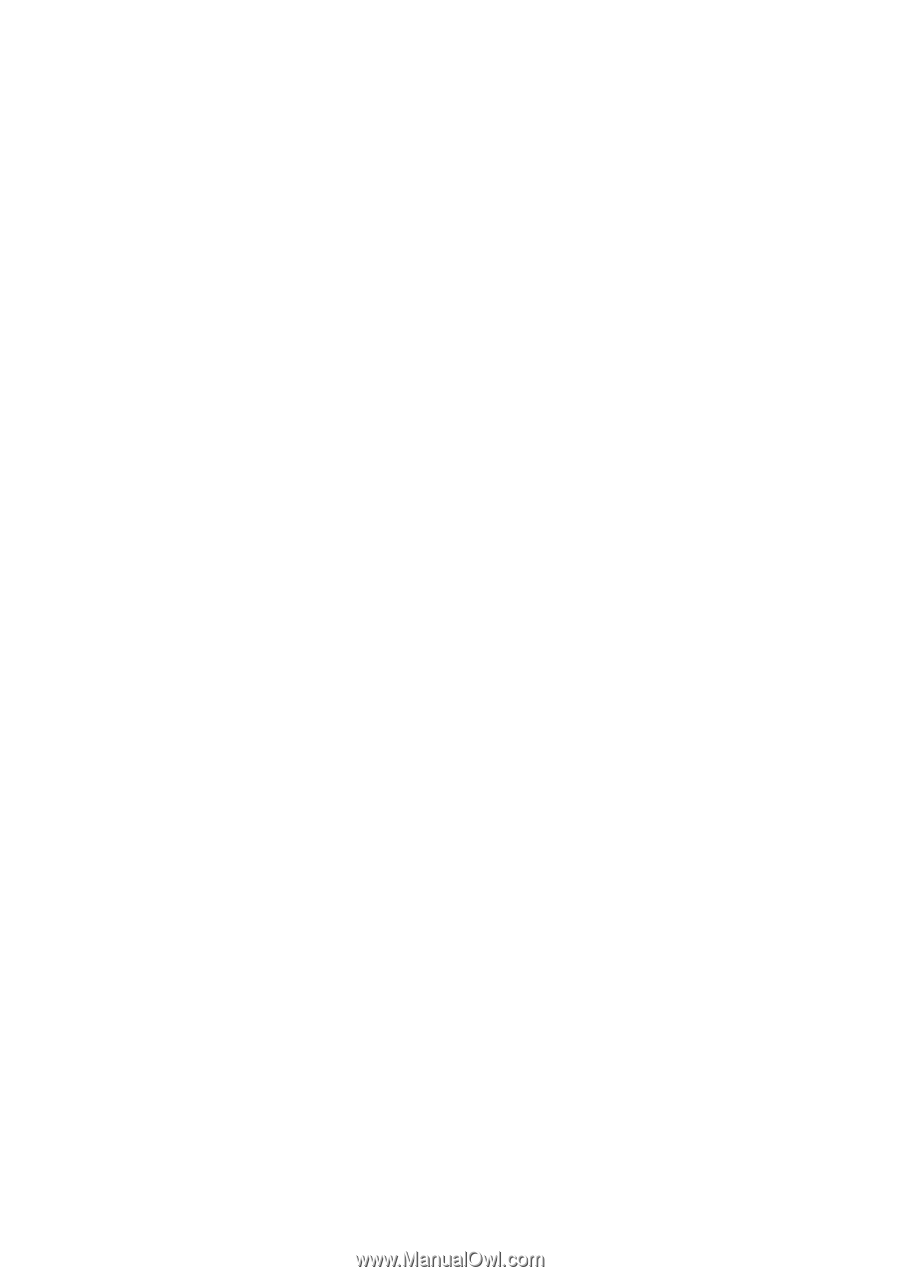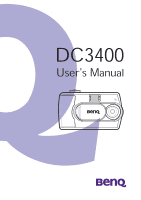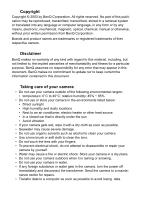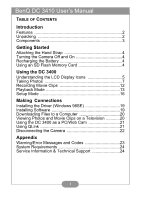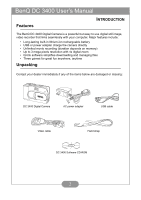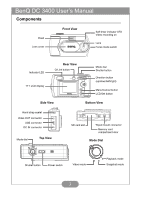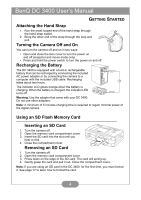BenQ DC 3400 User Manual - Page 2
Copyright, Disclaimer, Taking care of your camera
 |
View all BenQ DC 3400 manuals
Add to My Manuals
Save this manual to your list of manuals |
Page 2 highlights
Copyright Copyright © 2003 by BenQ Corporation. All rights reserved. No part of this publication may be reproduced, transmitted, transcribed, stored in a retrieval system or translated into any language or computer language, in any form or by any means, electronic, mechanical, magnetic, optical, chemical, manual or otherwise, without prior written permission from BenQ Corporation. Brands and product names are trademarks or registered trademarks of their respective owners. Disclaimer BenQ makes no warranty of any kind with regard to this material, including, but not limited to, the implied warranties of merchantability and fitness for a particular purpose. BenQ assumes no responsibility for any error that may appear in this document. BenQ makes no commitment to update nor to keep current the information contained in this document. Taking care of your camera • Do not use your camera outside of the following environmental ranges: • temperature: 0°C to 40°C; relative humidity: 45% ~ 85% • Do not use or store your camera in the environments listed below: • Direct sunlight • High humidity and dusty locations • Next to an air conditioner, electric heater or other heat source • In a closed car that is directly under the sun • Avoid vibration • If your camera gets wet, wipe it with a dry cloth as soon as possible. • Seawater may cause severe damage. • Do not use organic solvents such as alcohol to clean your camera. • Use a lens brush or soft cloth to clean the lens. • Do not touch the lens with your fingers. • To prevent electrical shock, do not attempt to disassemble or repair your camera by yourself. • Water may cause a fire or electric shock. Store your camera in a dry place. • Do not use your camera outdoors when it is raining or snowing. • Do not use your camera in water. • If any foreign substance or water gets in the camera, turn the power off immediately and disconnect the transformer. Send the camera to a maintenance center for repairs. • Transfer data to a computer as soon as possible to avoid losing data.