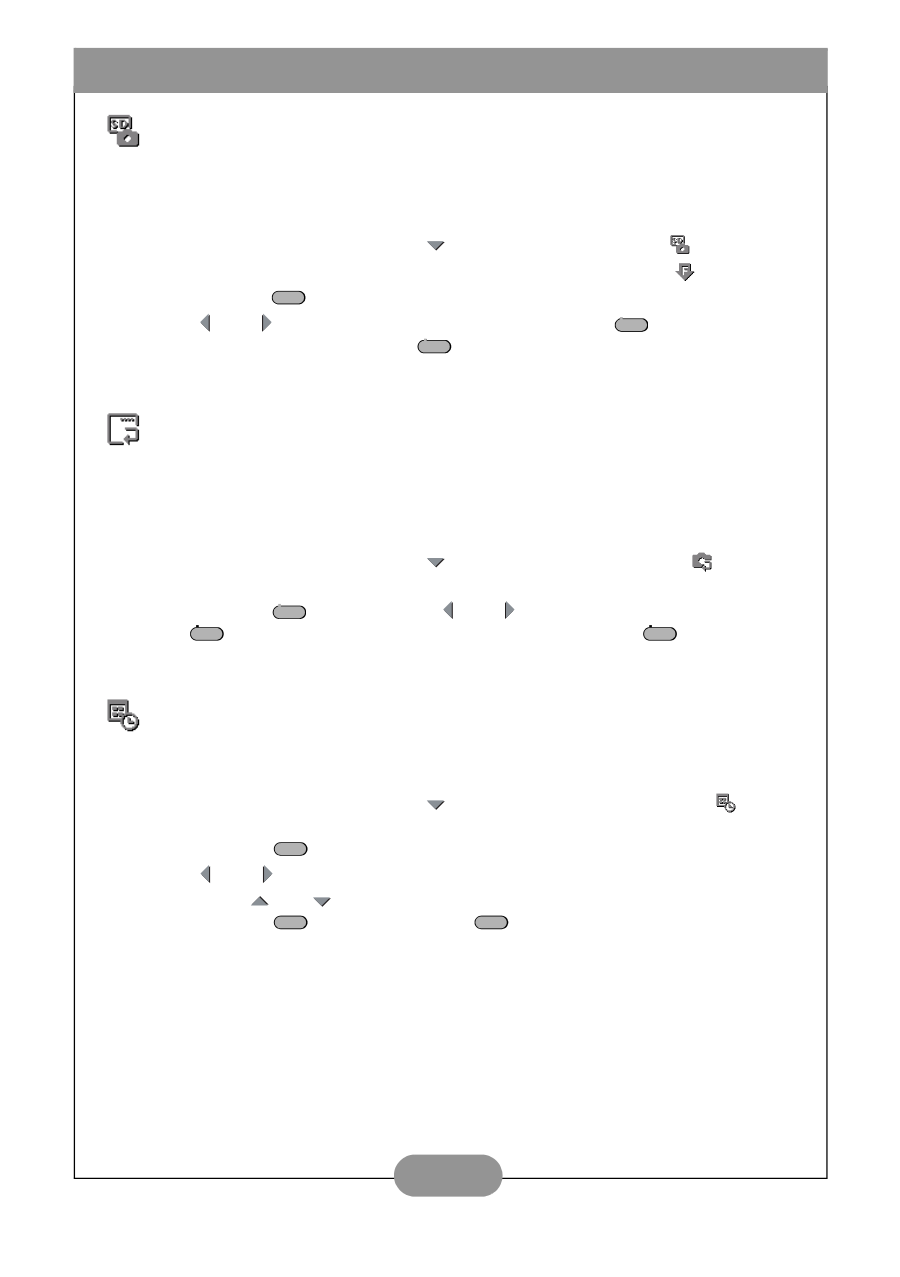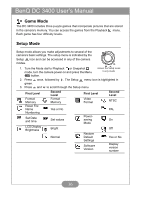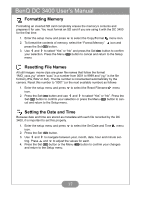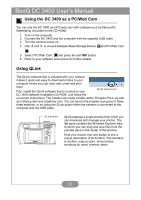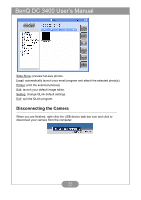BenQ DC 3400 User Manual - Page 19
Formatting Memory, Resetting File Names, Setting the Date and Time, Press the Set
 |
View all BenQ DC 3400 manuals
Add to My Manuals
Save this manual to your list of manuals |
Page 19 highlights
BenQ DC 3400 User's Manual Formatting Memory Formatting an inserted SD card completely erases the memory's contents and prepares it for use. You must format an SD card if you are using it with the DC 3400 for the first time. 1. Enter the setup menu and press to select the Copy/Format menu icon. 2. To format the contents of memory, select the "Format Memory" press the Set SET button. icon and 3. Use and to select "Yes" or "No" and press the Set SET button to confirm your selection. Press the Menu MENU button to cancel and return to the Setup menu Resetting File Names All still images movie clips are given file names that follow the format "IMG_xxxx.yyy" where "xxxx" is a number from 0001 to 9999 and "yyy" is the file format (JPG, WAV or AVI). The file number is incremented automatically by the camera. Reset this number to "0001" (or the next available number) as follows 1. Enter the setup menu and press to select the Reset Filename menu icon. 2. Press the Set SET button and use and to select "Yes" or "No". Press the Set SET button to confirm your selection or press the Menu MENU button to cancel and return to the Setup menu. Setting the Date and Time Because date and time are stored as metadata with each file recorded by the DC 3400, it is important to set this properly. 1. Enter the setup menu and press to select the Set Date and Time menu icon. 2. Press the Set SET button. 3. Use and to navigate between year, month, date, hour and minute setting. Press and to adjust the values for each. 4. Press the Set SET button or the Menu MENU button to confirm your changes and return to the Setup menu. 17