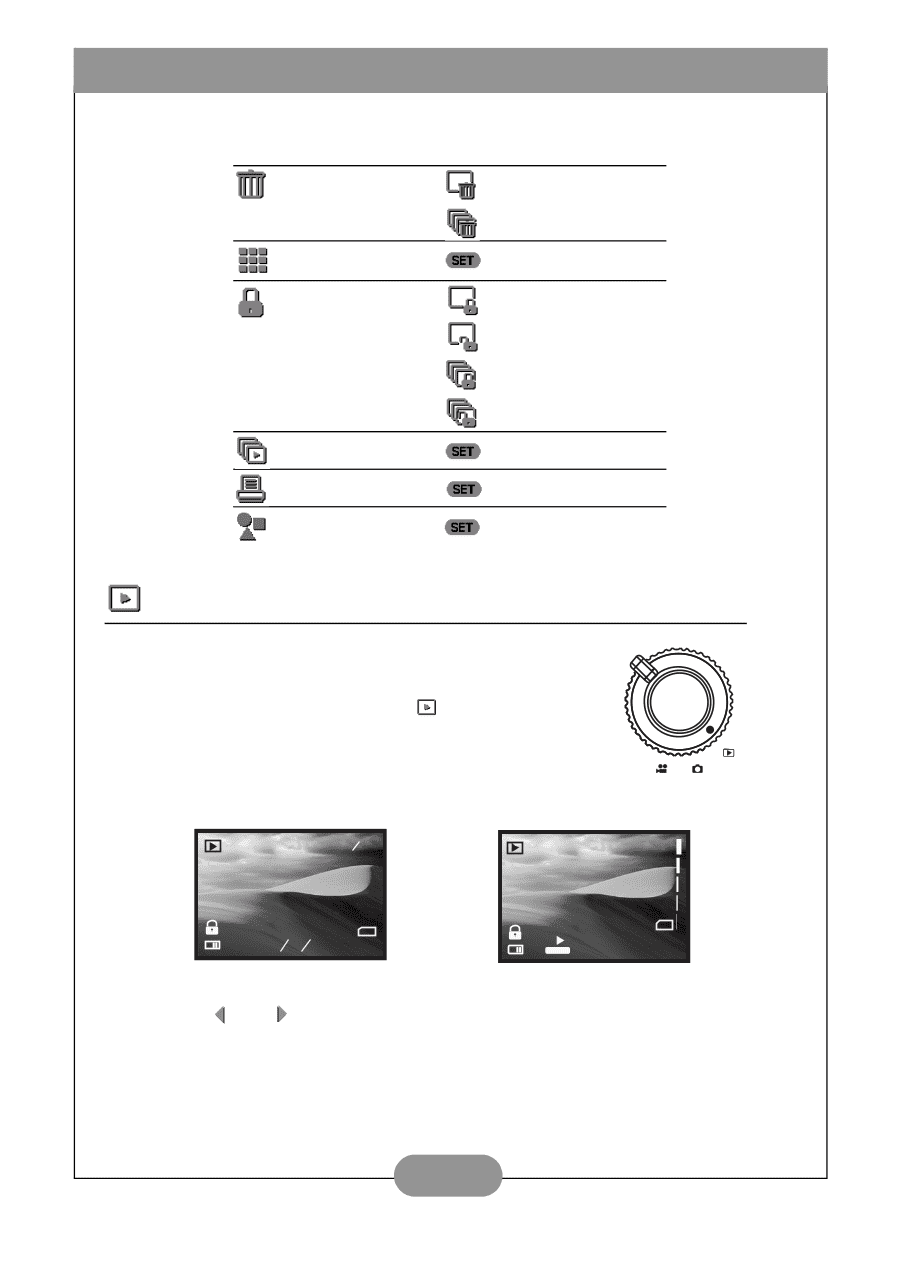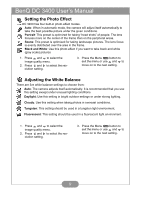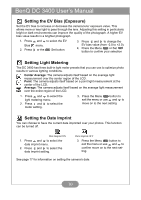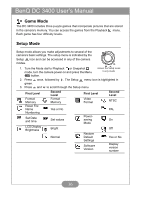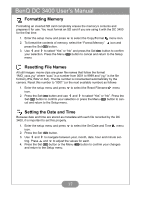BenQ DC 3400 User Manual - Page 15
LCD Display Icon Index, Playback Mode
 |
View all BenQ DC 3400 manuals
Add to My Manuals
Save this manual to your list of manuals |
Page 15 highlights
BenQ DC 3400 User's Manual LCD Display Icon Index First Level Deleting Files Thumbnail Mode Locking Files Slide Show Mode DPOF Game Mode Second Level Delete Current File Delete All Files Enter and Exit Thumbnail Mode Lock Current File Unlock Current File Lock All Files Unlock All Files Begin Slide Show Enter DPOF Mode Enter Game Mode Playback Mode You can view photographs and videos on the DC 3400 at any time using the built-in LCD display. 1. Turn the Mode dial to Playback mode. 2. Turn the camera power on. 3. The latest. file stored in memory appears on the LCD display. Depending on the type of file, the screen will be similar to one of the following illustrations. 640 30 30 Playback Mode SD 2003 10 31 Image Playback Screen SD SET 30/30 Video Playback Screen 4. Press and to scroll through the files. 13