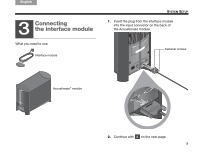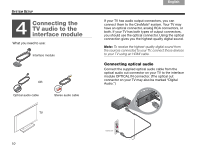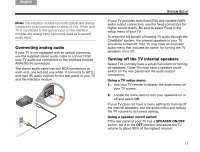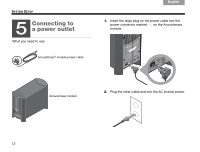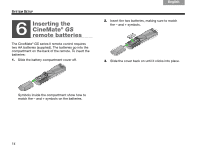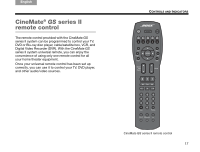Bose CineMate GS Series II Owner's guide - Page 16
Inserting the, CineMate, remote batteries - remote control
 |
View all Bose CineMate GS Series II manuals
Add to My Manuals
Save this manual to your list of manuals |
Page 16 highlights
Svenska Nederlands FItralniaçnaois DEsepuatsñcohl English SYSTEM SETUP 6 Inserting the CineMate® GS remote batteries The CineMate® GS series II remote control requires two AA batteries (supplied). The batteries go into the compartment on the back of the remote. To insert the batteries: 1. Slide the battery compartment cover off. 2. Insert the two batteries, making sure to match the - and + symbols. 3. Slide the cover back on until it clicks into place. Symbols inside the compartment show how to match the - and + symbols on the batteries. 14
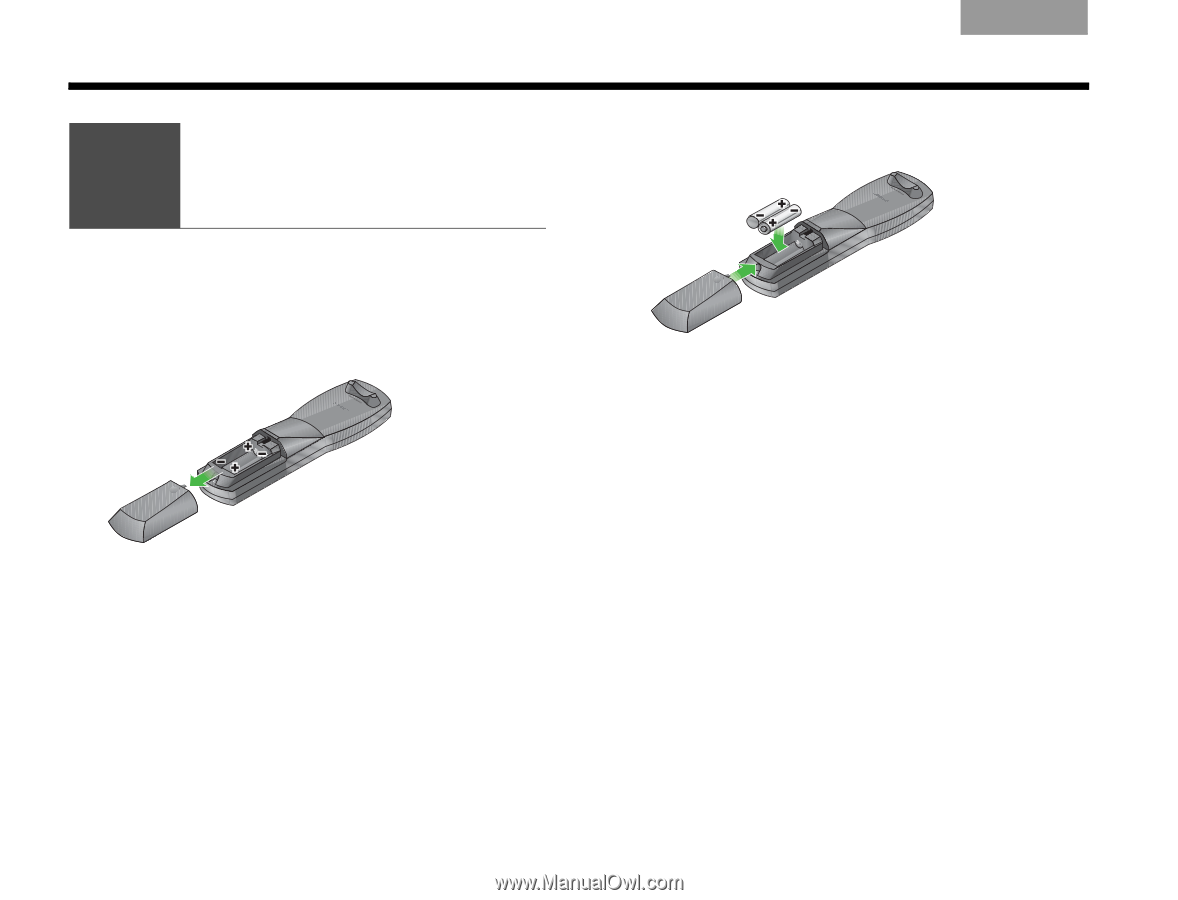
14
S
YSTEM
S
ETUP
Italiano
Svenska
Deutsch
Nederlands
English
Français
Español
The CineMate
®
GS
series II remote control requires
two AA batteries (supplied). The batteries go into the
compartment on the back of the remote. To insert the
batteries:
1.
Slide the battery compartment cover off.
Symbols inside the compartment show how to
match the – and + symbols on the batteries.
2.
Insert the two batteries, making sure to match
the – and + symbols.
3.
Slide the cover back on until it clicks into place.
6
Inserting the
CineMate
®
GS
remote batteries