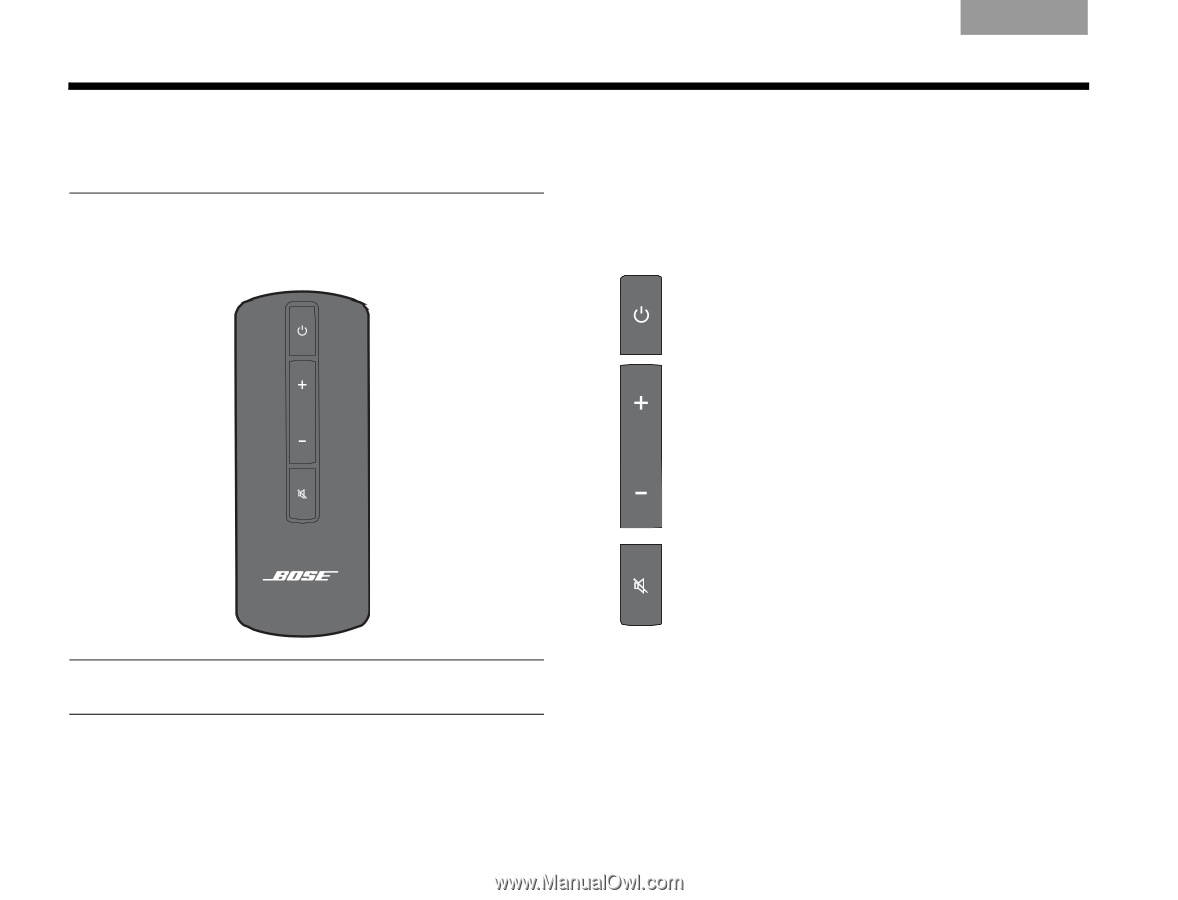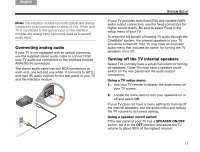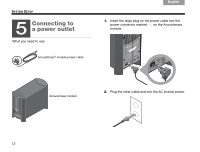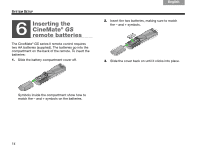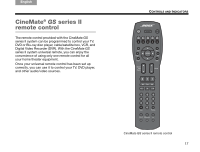Bose CineMate GS Series II Owner's guide - Page 18
CineMate, series II, remote control
 |
View all Bose CineMate GS Series II manuals
Add to My Manuals
Save this manual to your list of manuals |
Page 18 highlights
Svenska Nederlands FItralniaçnaois DEsepuatsñcohl English CONTROLS AND INDICATORS CineMate® series II remote control The CineMate series II remote control turns the power to your system on and off. It also controls the audio volume. Using the remote to control the CineMate system When you point the remote control at the interface module and press a button, the green LED on the interface module flashes. Press On-Off to turn on the CineMate system. Press again to turn the system off. Press Volume Up to raise the volume. When maximum volume is reached, the green LED on the interface module flashes twice. Press Volume Down to reduce the volume. When the minimum volume is reached, the green LED on the interface module flashes twice. Press Mute to silence the audio. Press Mute again to restore the audio. When the system is muted, the green LED flashes until audio is restored. Note: The CineMate series II remote control only operates your CineMate series II system. 16