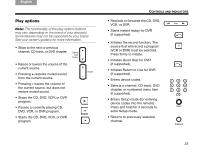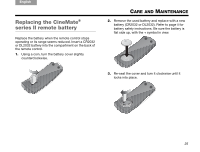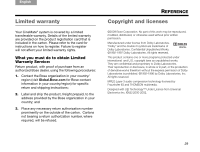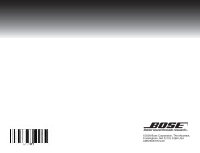Bose CineMate GS Series II Owner's guide - Page 27
Replacing the CineMate, series II remote battery - instructions
 |
View all Bose CineMate GS Series II manuals
Add to My Manuals
Save this manual to your list of manuals |
Page 27 highlights
English DeEustpsacñhol ItFarliaannçoais Nederlands Svenska CARE AND MAINTENANCE Replacing the CineMate® series II remote battery Replace the battery when the remote control stops operating or its range seems reduced. Insert a CR2032 or DL2032 battery into the compartment on the back of the remote control. 1. Using a coin, turn the battery cover slightly counterclockwise. 2. Remove the used battery and replace with a new battery (CR2032 or DL2032). Refer to page ii for battery safety instructions. Be sure the battery is flat side up, with the + symbol in view. 3. Re-seat the cover and turn it clockwise until it locks into place. 25
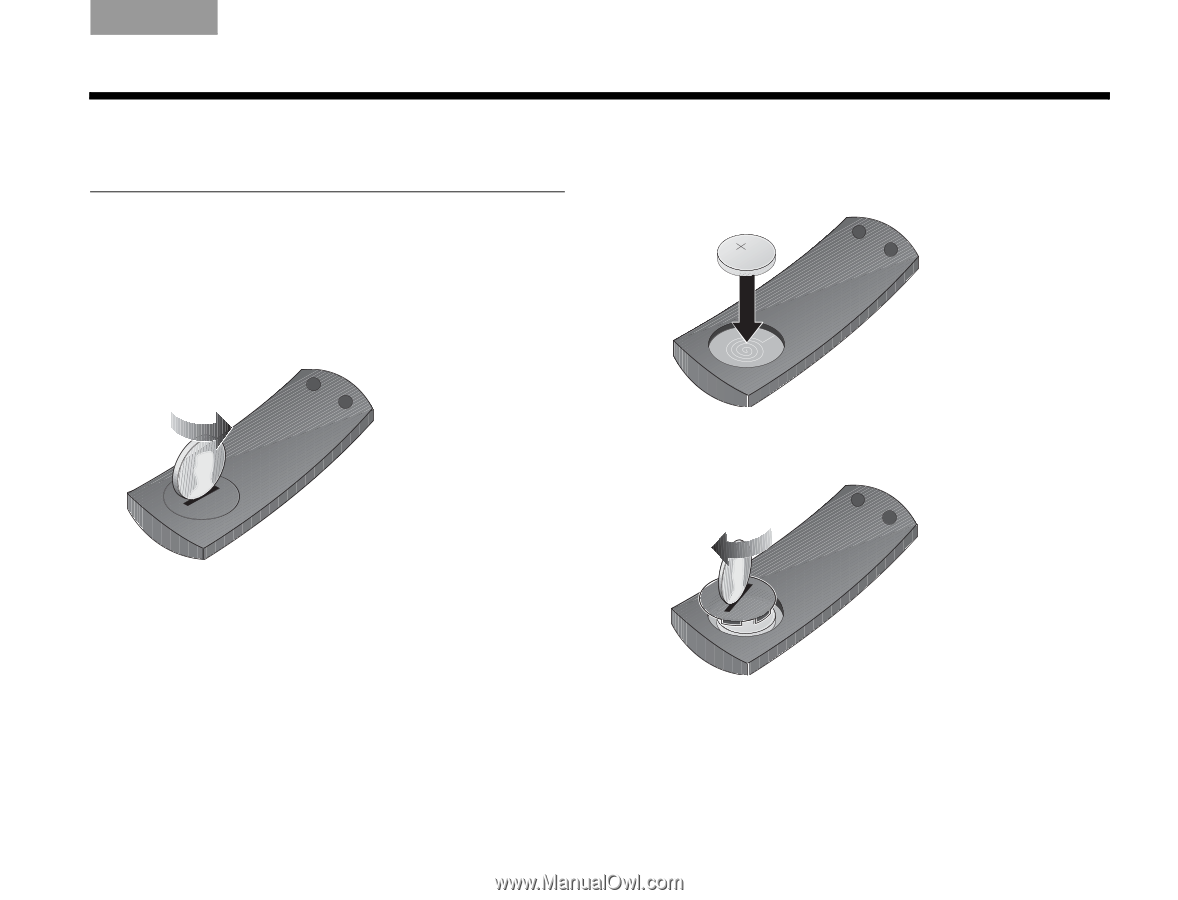
Italiano
Svenska
Deutsch
Nederlands
English
Français
Español
25
C
ARE
AND
M
AINTENANCE
Replacing the CineMate
®
series II remote battery
Replace the battery when the remote control stops
operating or its range seems reduced. Insert a CR2032
or DL2032 battery into the compartment on the back of
the remote control.
1.
Using a coin, turn the battery cover slightly
counterclockwise.
2.
Remove the used battery and replace with a new
battery (CR2032 or DL2032). Refer to page ii for
battery safety instructions. Be sure the battery is
flat side up, with the + symbol in view.
3.
Re-seat the cover and turn it clockwise until it
locks into place.