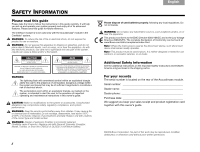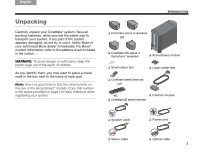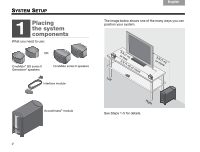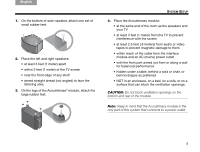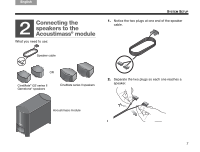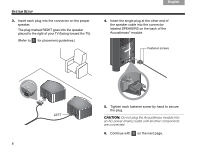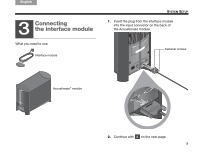Bose CineMate GS Series II Owner's guide - Page 6
Placing, the system, components - speakers
 |
View all Bose CineMate GS Series II manuals
Add to My Manuals
Save this manual to your list of manuals |
Page 6 highlights
SYSTEM SETUP 1 Placing the system components What you need to use: Svenska Nederlands FItralniaçnaois DEsepuatsñcohl English The image below shows one of the many ways you can position your system. OR CineMate® GS series II Gemstone® speakers CineMate series II speakers Interface module o33rffltet(s(11smm)) or more Left 3 or mft o(1rem) Acoustimass® module Right See Steps 1-5 for details. 4

Italiano
Svenska
Deutsch
Nederlands
English
Français
Español
4
S
YSTEM
S
ETUP
The image below shows one of the many ways you can
position your system.
See Steps 1-5 for details.
1
Placing
the system
components
What you need to use:
Interface module
CineMate
®
GS
series II
Gemstone
®
speakers
OR
CineMate series II speakers
Acoustimass
®
module
3 ft (1 m) or more
3 ft (1 m)
or more
3 ft (1 m)
or less
Left
Right