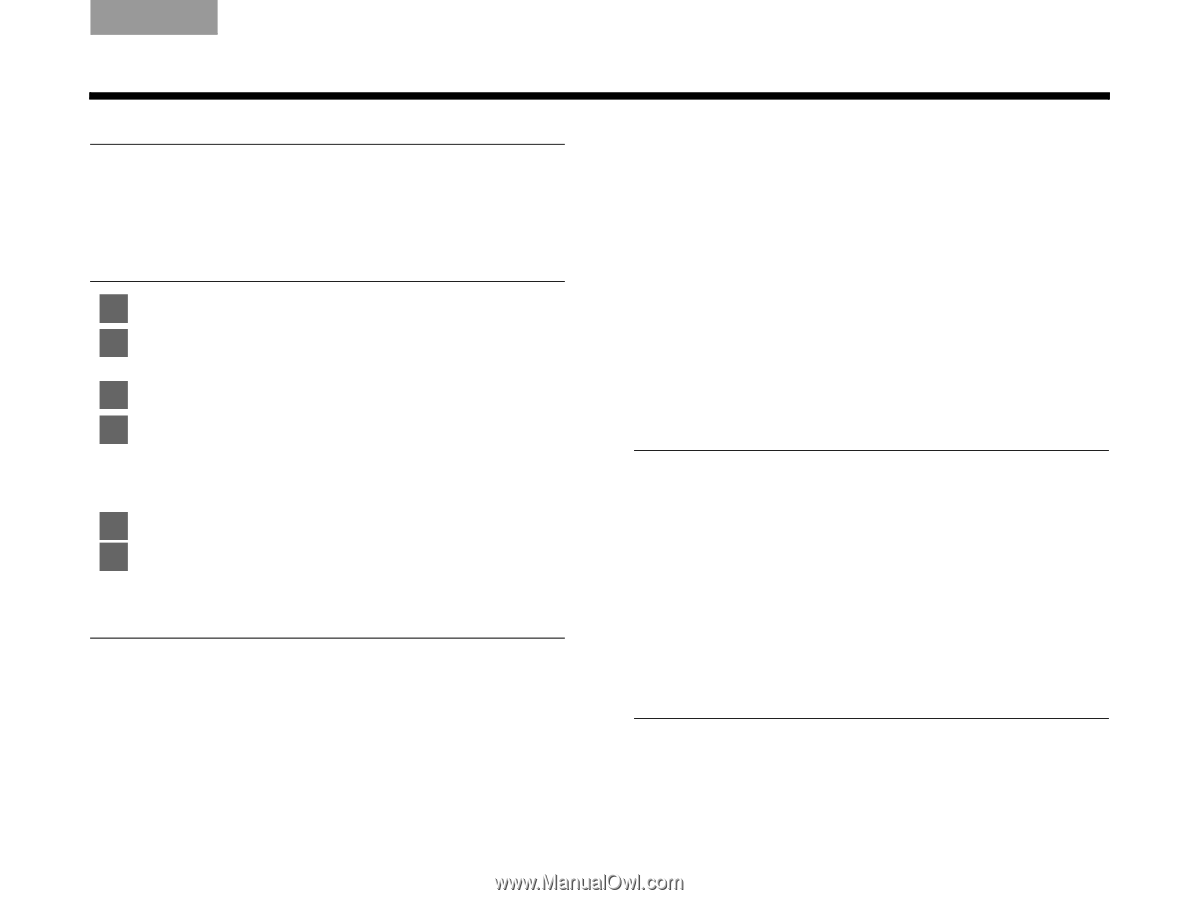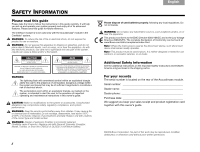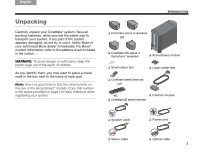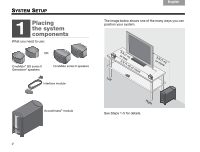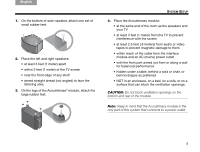Bose CineMate GS Series II Owner's guide - Page 3
Contents - speaker
 |
View all Bose CineMate GS Series II manuals
Add to My Manuals
Save this manual to your list of manuals |
Page 3 highlights
English DEsepuatsñcohl FItralniaçnaois Nederlands Svenska INTRODUCTION 2 Before you begin 2 Unpacking 3 SYSTEM SETUP 4 1 Placing the system components 4 2 Connecting the speakers to the Acoustimass® module 7 3 Connecting the interface module 9 4 Connecting the TV audio to the interface module 10 Connecting optical audio 10 Connecting analog audio 11 Turning off the TV internal speakers 11 5 Connecting to a power outlet 12 6 Inserting the CineMate® GS remote batteries . . 14 CONTROLS AND INDICATORS 15 Acoustimass® module bass control 15 CineMate® series II remote control 16 Using the remote to control the CineMate system 16 CONTENTS CineMate® GS series II remote control . . . . . 17 Using the remote to control the CineMate® system 18 Setting the remote for your TV and other devices 18 To control a combination device 19 Using the remote to watch TV 19 Using the remote to watch a DVD 20 Selecting the TV input 20 Switching control from one device to another 20 Using the CineMate® GS series II remote control 21 CARE AND MAINTENANCE 25 Replacing the CineMate® series II remote battery 25 Replacing the CineMate® GS series II remote batteries 26 Cleaning your speaker system 26 Troubleshooting 27 Customer service 28 REFERENCE 29 iii