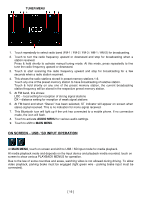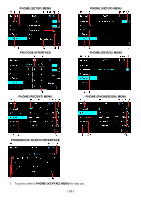Boss Audio BV765B User Manual - Page 21
On Screen - Phone Bluetooth Operation
 |
View all Boss Audio BV765B manuals
Add to My Manuals
Save this manual to your list of manuals |
Page 21 highlights
ON SCREEN - PHONE (BLUETOOTH) OPERATION At MAIN MENU, touch on screen and shift to PHONE (KEYPAD) MENU for Bluetooth Operation. LINK UP WITH MOBILE PHONE To linkup Bluetooth connection with the mobile phone, take your phone and follow the steps: - set the mobile phone to Bluetooth state - start to search new device - after searched, new device (model number of this unit) searched out, confirm the search - in case of need, input default code "0000" in the mobile phone - at the same time, Bluetooth icon light up on screen - connection succeeded and you can start using Bluetooth function PHONE (KEYPAD) MENU OUTGOING CALL INTERFACE INCOMING CALL INTERFACE CONVERSATION INTERFACE CONVERSATION INTERFACE KEYPAD INTERFACE [ 19 ]

ON SCREEN – PHONE (BLUETOOTH) OPERATION
At
MAIN MENU
, touch on screen and shift to
PHONE (KEYPAD) MENU
for Bluetooth
Operation.
LINK UP WITH MOBILE PHONE
To linkup Bluetooth connection with the mobile phone, take your phone and follow the steps:
- set the mobile phone to Bluetooth state
- start to search new device
- after searched, new device (model number of this unit) searched out, confirm the search
- in case of need, input default code “0000” in the mobile phone
- at the same time, Bluetooth icon light up on screen
- connection succeeded and you can start using Bluetooth function
PHONE (KEYPAD) MENU
OUTGOING CALL INTERFACE
INCOMING CALL INTERFACE
CONVERSATION INTERFACE
CONVERSATION INTERFACE
KEYPAD INTERFACE
[ 19 ]