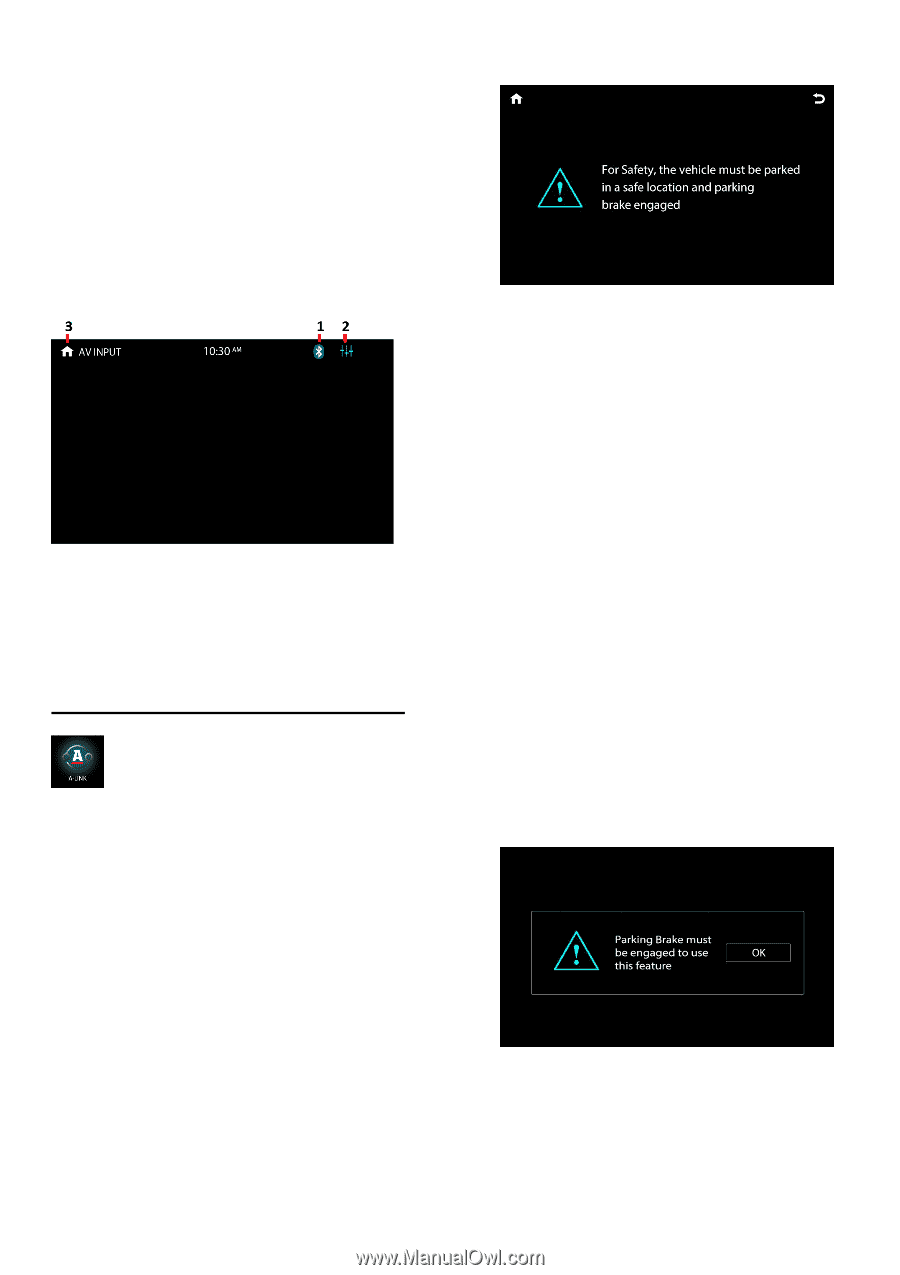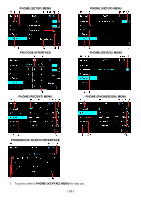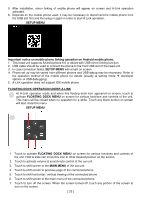Boss Audio BV765B User Manual - Page 26
On Screen - A-link Operation
 |
View all Boss Audio BV765B manuals
Add to My Manuals
Save this manual to your list of manuals |
Page 26 highlights
Due to the law of some countries and areas, watching video is not allowed during driving. To allow video playback, parking brake must be engaged (light green wire parking brake input must be connected). The PARKING BRAKE WARNING INTERFACE will appear on screen and no video playback start in case the parking brake input has not been connected and engaged. AV INPUT MENU PARKING BRAKE WARNING INTERFACE 1. This Bluetooth icon will light up if the unit has connected to a mobile phone. If no connection made, the icon will flash. 2. Touch to activate AUDIO MENU for various audio settings. 3. Touch to shift to MAIN MENU. ON SCREEN - A-LINK OPERATION At MAIN MENU, touch on screen to start mobile phone linking (mirror linking) of the connected mobile phone operation. Follow the instruction as shown on screen for the first time connection. Remark: For A-Link operation, parking brake must be engaged (light green wire - parking brake input must be connected). PARKING BRAKE WARNING INTERFACE The PARKING BRAKE WARNING INTERFACE will appear on screen in case the parking brake input has not been connected and engaged. Procedures for A-Link operation: 1. Using USB cable to connect the mobile phone to the front USB slot of the head unit. 2. In case of need, touch "A-LINK" operation mode on screen from the MAIN MENU. 3. SETUP MENU appears on screen, scan the QR code by using the connected mobile phone. 4. Download and install Autolink app. [ 24 ]