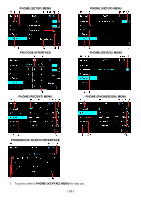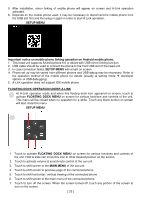Boss Audio BV765B User Manual - Page 24
On Screen - Bluetooth Streaming Operation, On Screen - Camera Operation
 |
View all Boss Audio BV765B manuals
Add to My Manuals
Save this manual to your list of manuals |
Page 24 highlights
38. Touch to close KEYPAD INTERFACE. 39. This Bluetooth icon will light up if the unit has connected to a mobile phone. If no connection made, the icon will flash. 40. Touch to activate AUDIO MENU for various audio settings. 41. Touch to shift to MAIN MENU. ON SCREEN - BLUETOOTH STREAMING OPERATION At MAIN MENU, touch on screen and shift to STREAMING MENU for Bluetooth streaming operation. This operation is available when a mobile phone connected to Bluetooth of the unit. Note: For link up with mobile phone, please refer to ON SCREEN - PHONE (BLUETOOTH) OPERATION for details. STREAMING MENU 1. Touch to start / pause / resume playback transmitted from the mobile phone. 2. Touch to shift to previous or next track for playback. 3. This Bluetooth icon will light up if the unit has connected to a mobile phone. If no connection made, the icon will flash. 4. Touch to activate AUDIO MENU for various audio settings. 5. Touch to shift to MAIN MENU. ON SCREEN - CAMERA OPERATION At MAIN MENU, touch on screen and shift to front / rear camera viewing on screen. (Note: Front and/or rear camera should be connected) During camera viewing on screen, touch any portion on screen to activate CAMERA INPUT MENU for camera operation. [ 22 ]