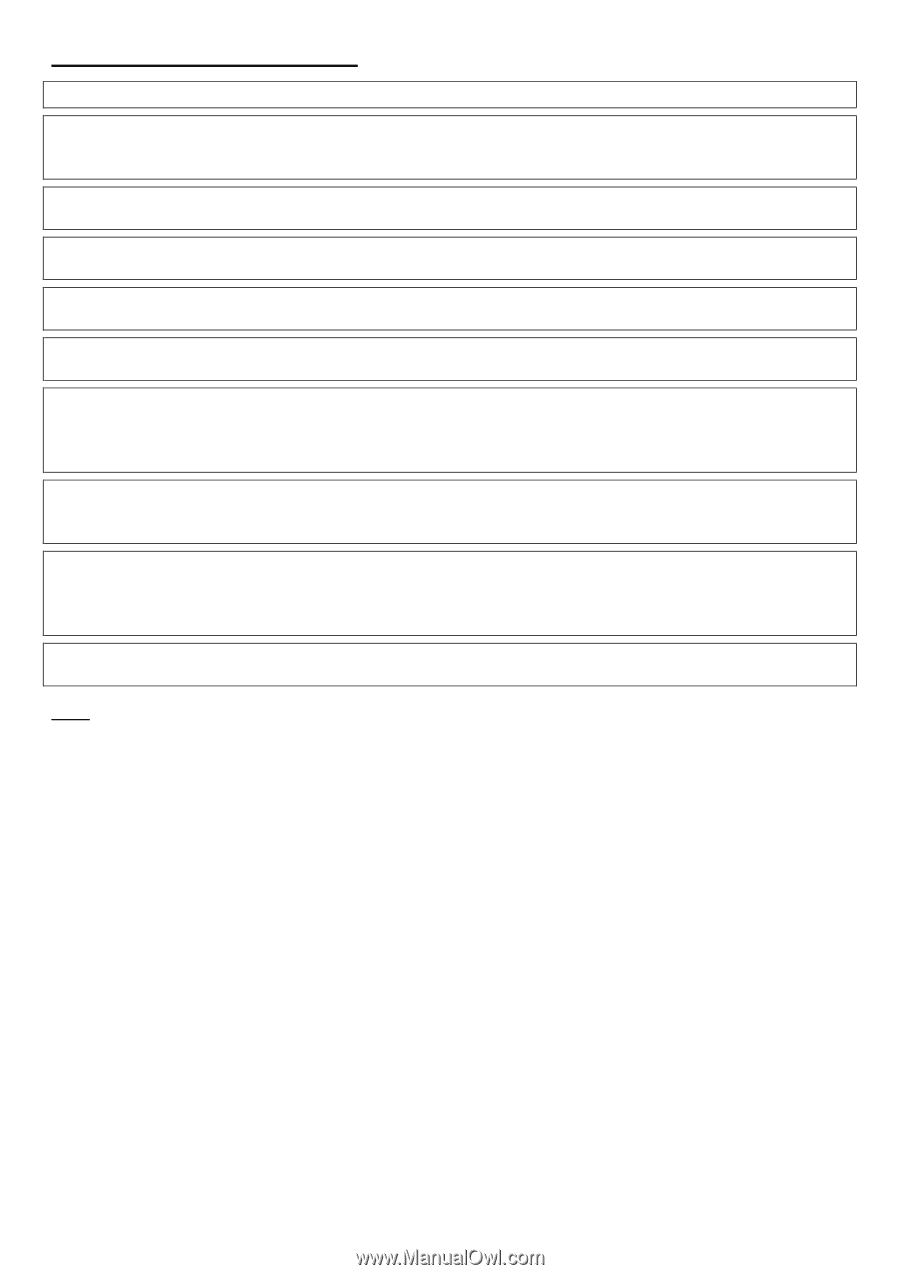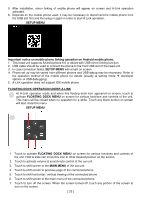Boss Audio BV765B User Manual - Page 29
Simple Trouble Shooting
 |
View all Boss Audio BV765B manuals
Add to My Manuals
Save this manual to your list of manuals |
Page 29 highlights
SIMPLE TROUBLE SHOOTING PROBLEMS, CAUSES & SOLUTIONS No power - Check and make sure the connecting wires are connected correctly - Check whether the fuse is blown. Replace with the proper value fuse if necessary. No sound - Check and make sure the speaker wires are connected correctly. No picture - Check whether the video wire is connected to the video device. Unit hang-up - Press the RESET button to reset the unit to its default stage. No function when pressing the buttons or TFT screen - Press the RESET button to reset the unit to its default stage. Poor effect or unable to receive radio - Check whether the radio antenna is inserted or properly connected. - Antenna may not be the proper length. Make sure the antenna is fully extended. - Antenna may be poorly grounded. Check and make sure the antenna is properly grounded. Stereo cannot be received under radio mode - Tune the radio frequency accurately. - The broadcasting signal is too weak, set the mode to MONO & DX modes. Remote handset does not work - Replace new battery of the remote handset. - Point the remote handset directly at the remote sensor of the main unit. - Clean the surface of the remote sensor. Bluetooth not operated - check the devices are linked up correctly. Note After the above efforts, if the unit still cannot be worked normally, consult your service dealer. Never attempt to disassemble the unit by yourself. No service part inside the unit. [ 27 ]