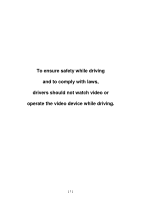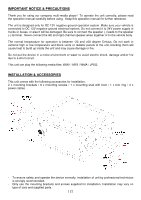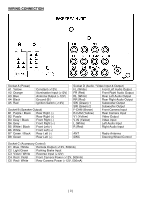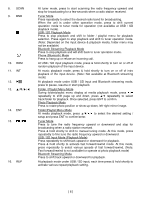Boss Audio BV765B User Manual - Page 7
Remote Handset - General Operation
 |
View all Boss Audio BV765B manuals
Add to My Manuals
Save this manual to your list of manuals |
Page 7 highlights
REMOTE HANDSET - GENERAL OPERATION BATTERY REPLACEMENT Refer to the back of remote handset for details on how to replace the battery. Replace the battery only with the same or equivalent type. Note: If the remote handset will not be used for a long time, please remove the battery from the battery compartment. Remove this tab before using the remote handset NO. SYMBOL 1. MUTE 2. SOURCE 3. CLR 4. LOUD EQ 5. AUDIO 6. OSD 7. 1 - 6 0 - 9 OPERATION & CONTROL MODES When the unit is turn off, press to turn on the unit. When the unit is turn on, press & hold shortly to turn off the unit. During unit operation, press to turn on or off of sound mute control Press repeatedly to select the desired mode for operation At Phone (Bluetooth) mode, press to erase the digit input by error. Press & hold shortly to turn on or off of loudness control. Press repeatedly to select the desired preset equalization mode. At video playback mode, each time press & hold shortly to select different audio output channels. (Note: Available on input device or media files recorded with different output channels) At media playback mode, press & hold shortly to display the playback menu on screen (Note: Not available at music playback mode) Tuner Mode Press any one of the number key 1-6 to select a station that had been stored in the preset memory number key 1-6 for broadcasting. Press & hold shortly the number key 1-6 to store the current broadcasting channel/frequency to the preset memory number key 1-6. USB / SD Input Mode Press directly to input the number of track for playback. Phone (Bluetooth) Mode Press directly to input the phone number for dial out. [ 5 ]