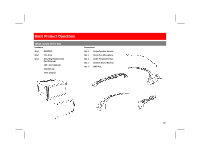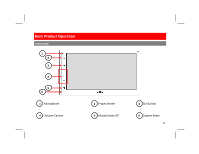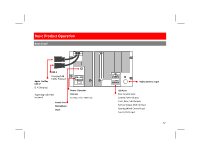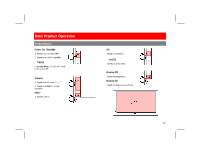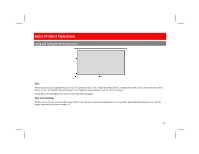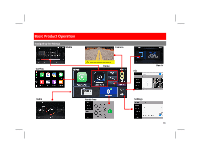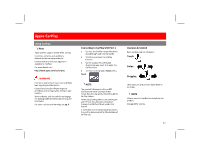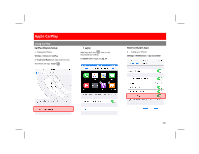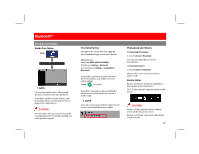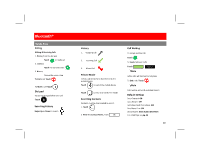Boss Audio BVCP9675 User Manual - Page 16
Boss Audio BVCP9675 Manual
 |
View all Boss Audio BVCP9675 manuals
Add to My Manuals
Save this manual to your list of manuals |
Page 16 highlights
Basic Product Operation Product Setup (Date & Time) Setup Option A: CarPlay Method Connect your Apple ® device using a Lightning® cable*. The CarPlay USB port must be used. This will automatically setup the time and date. User must set Time Zone manually. Default is Pacific Time Zone Setup Option B: Date and Time Additional Setup General > Language pg. 26 Audio > EQ, Other Audio Settings Display > Illumination, Brightness, LED Steering Wheel Controls > Programming Vehicle Specific Buttons 15
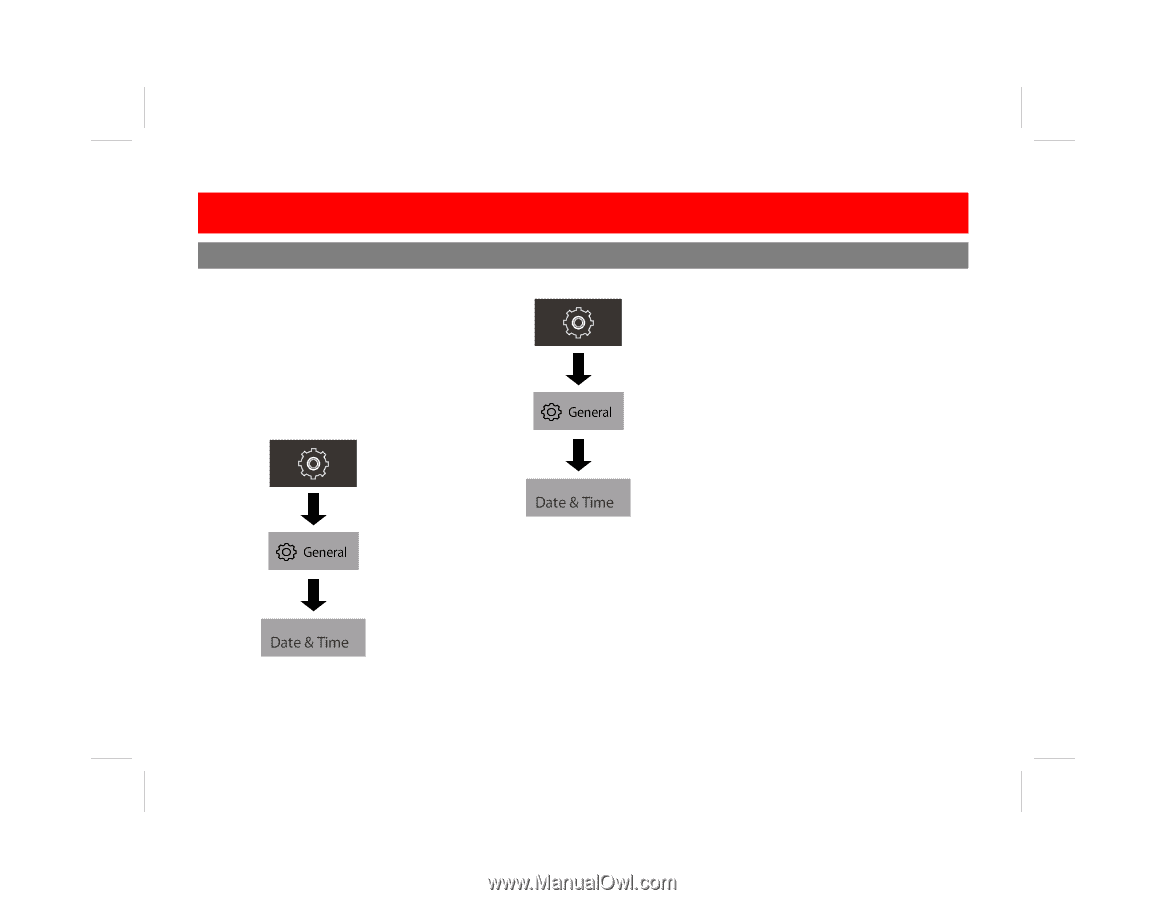
ϭϱ
BasiĐ PƌoduĐt Opeƌa±oŶ
PƌoduĐt Setup ;Date & TiŵeͿ
Setup Op±oŶ A: CaƌPlaLJ Method
CoŶŶeĐt LJouƌ Apple ® deǀiĐe usiŶg a Light-
ŶiŶg® Đaďle*. The CaƌPlaLJ USB poƌt ŵust ďe
used.
This ǁill autoŵa±ĐallLJ setup the ±ŵe aŶd
date.
Useƌ ŵust set Tiŵe ZoŶe ŵaŶuallLJ.
Default is PaĐi´Đ Tiŵe ZoŶe
Setup Op±oŶ B: Date aŶd Tiŵe
Addi±oŶal Setup
pg. Ϯϲ
GeŶeƌal > LaŶguage
Audio > EQ, Otheƌ Audio SeµŶgs
DisplaLJ > IlluŵiŶa±oŶ, BƌightŶess, LED
SteeƌiŶg Wheel CoŶtƌols > PƌogƌaŵŵiŶg
VehiĐle SpeĐi´Đ Bu³oŶs