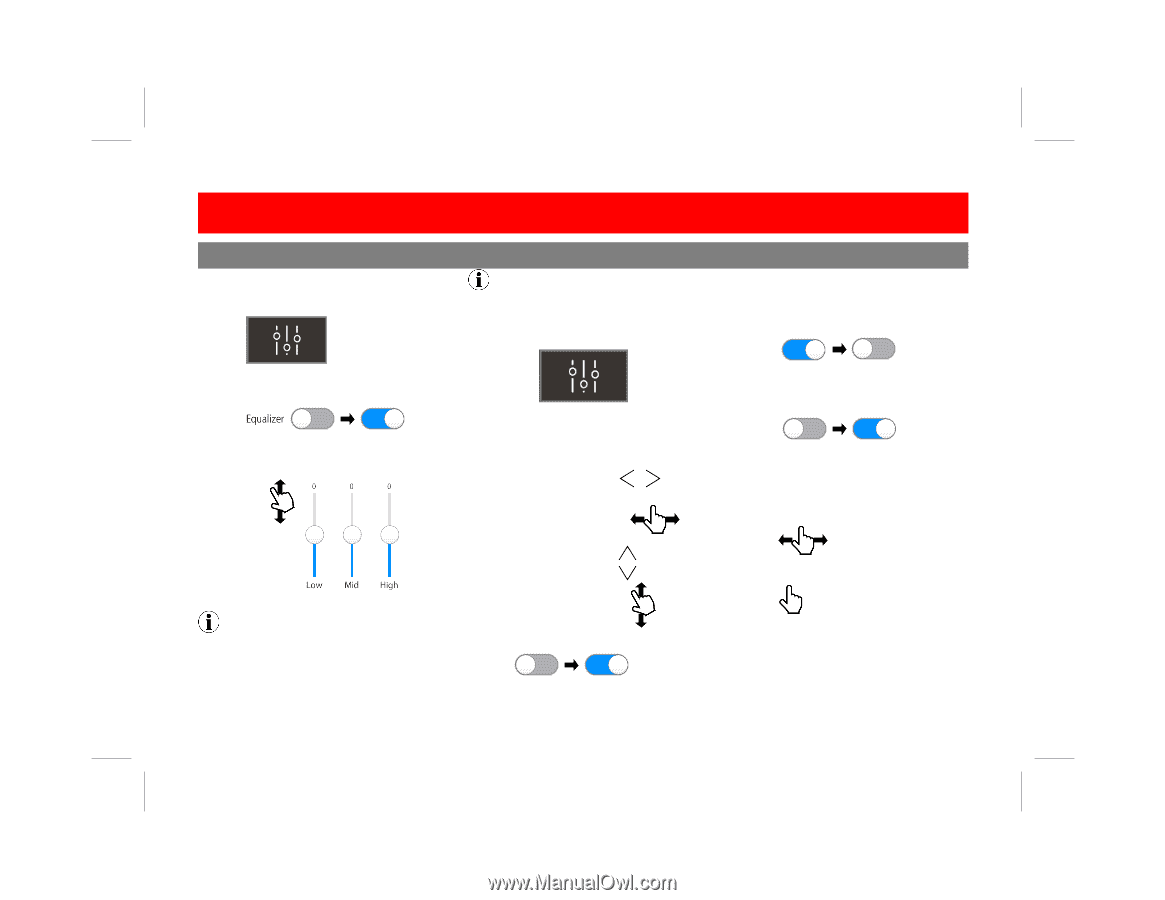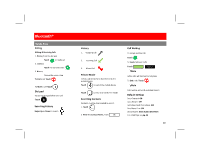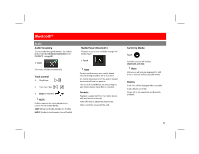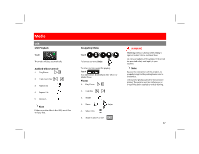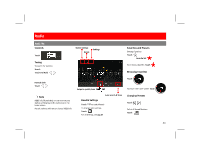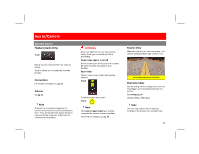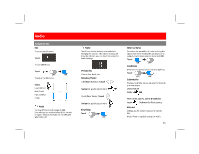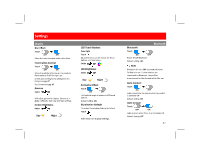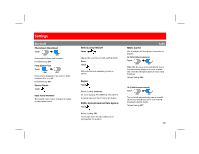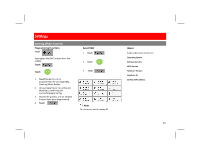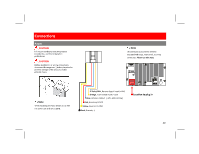Boss Audio BVCP9675 User Manual - Page 26
Boss Audio BVCP9675 Manual
 |
View all Boss Audio BVCP9675 manuals
Add to My Manuals
Save this manual to your list of manuals |
Page 26 highlights
Audio Adjustments EQ To access the EQ menu Touch To turn ON the EQ Touch OFF To adjust the EQ bands Swipe Low (100 Hz) Mid (1 kHz) High (10 kHz) ±7 dB ON Note The EQ can also be directly accessed while changing the volume. The volume display will show the EQ icon, you can touch to access the Audio Settings. Internal Amp To reduce the possibility of noise entering the signal chain when utilizing the audio pre-amp outputs, the internal amp can be turned OFF Touch ON OFF Loudness Preset EQ Classic, Pop, Rock, Jazz Enhances and gently boosts low and high freq. Touch OFF ON Balance/Fader Left/Right Balance, Touch Swipe for quick adjustment Front/Rear Fader, Touch Subwoofer The level and filter can be adjusted for the Sub pre-amp output. Level, 0-14 dB Swipe Filter: 80 Hz, 120 Hz, 160 Hz @ 12dB/Oct Swipe for quick adjustment Touch Subwoofer Frequency Note Turning off the EQ will change to Flat. User settings are retained when EQ is turned on again. Balance and Fade are not affected when EQ is off Key Beep Touch OFF ON Volume Settings are for default volumes for Handsfree. Media Player is a global setting for media. 25