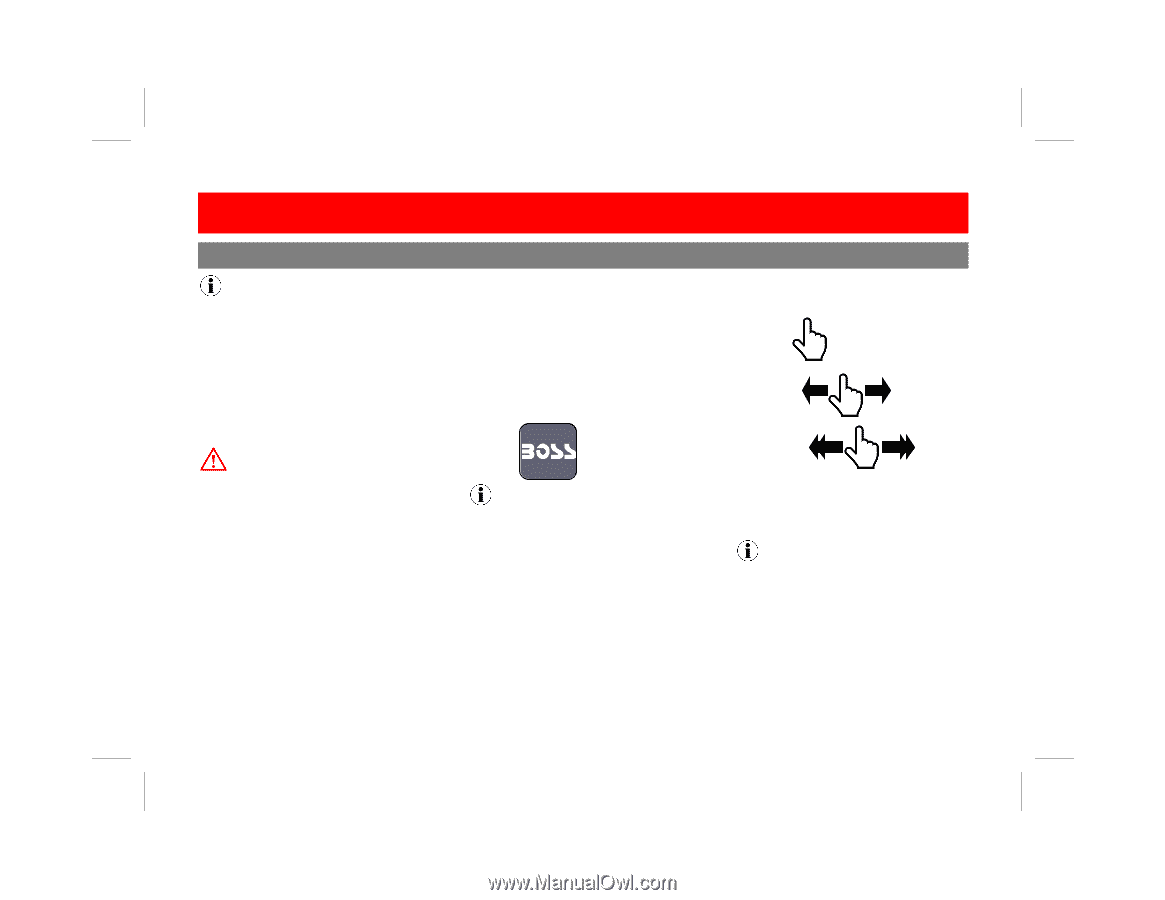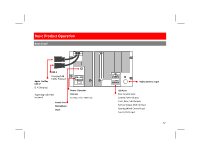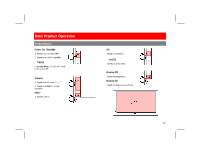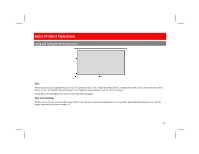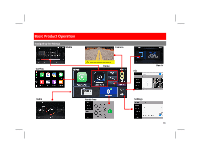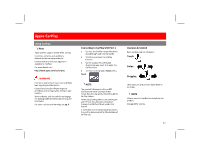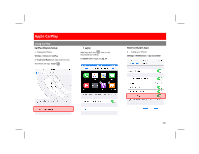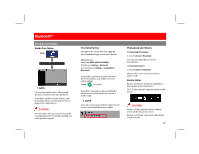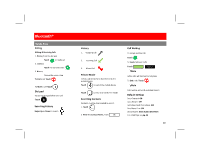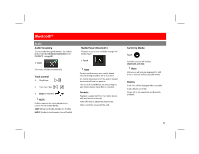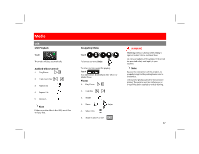Boss Audio BVCP9675 User Manual - Page 18
Boss Audio BVCP9675 Manual
 |
View all Boss Audio BVCP9675 manuals
Add to My Manuals
Save this manual to your list of manuals |
Page 18 highlights
Apple CarPlay Using CarPlay Note Apple CarPlay usage is limited while driving. Functions, contents, and usability is determined by the App provider(s). Controls will vary with each App that is available for CarPlay. For more details visit: http://www.apple.com/ios/carplay 4. Connecting to CarPlay USB Port 1 1. 2. 3. Connect the CarPlay compatible device via Lightning® cable (not included). The iPhone will load the CarPlay function. On the display, the CarPlay will illuminate green, touch it to enter the CarPlay menu. To return to the product Home menu, Gestures & Control Basic controls, but not limited to: Touch Swipe Touch WARNING Familiarize yourself with your Local and State laws regarding mobile devices. Certain functions of an iPhone might be prohibited and or illegal while driving in your location. When in doubt, park the vehicle and engage the parking brake first before performing the function(s). For other cautions and warnings see pg. 9 Dragging Other gestures and controls might differ on each App. NOTE The product's Bluetooth will turn OFF automatically when CarPlay is in use. Hands-free phoning will function through the CarPlay feature. When using CarPlay, there is no need to pair your iPhone, the USB cable connected through the USB Port (1) will enable this feature. If other devices are connected via Bluetooth, they will be disconnected for the duration of CarPlay use. NOTE Volume control is handled exclusively by the product. See pg. 13 for volume. 17