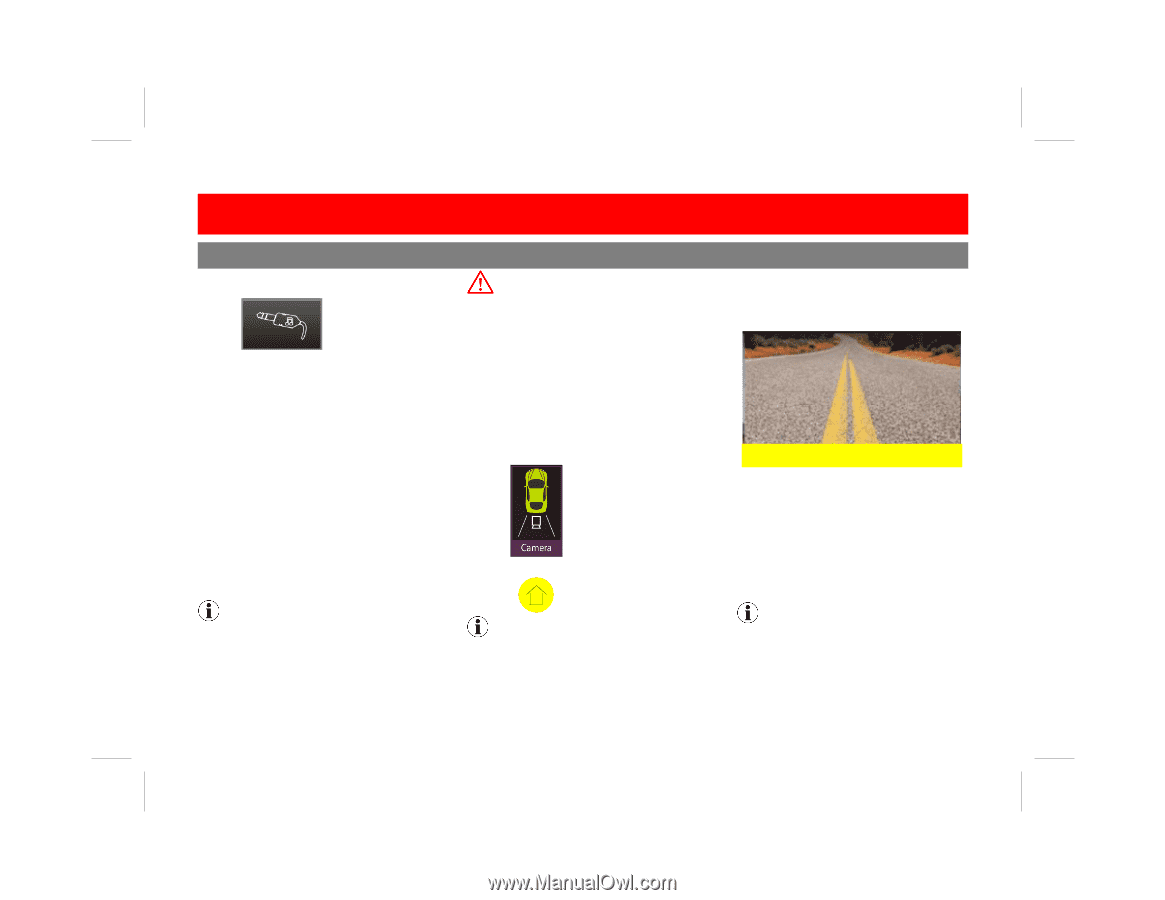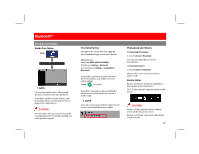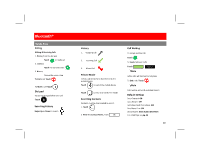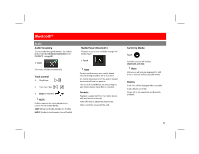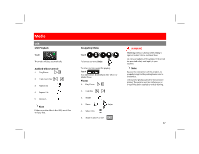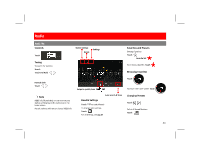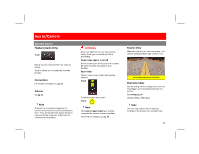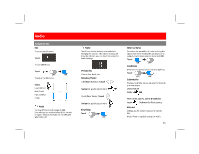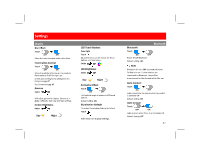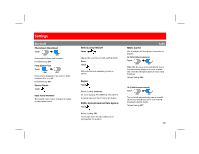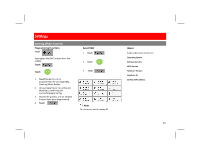Boss Audio BVCP9675 User Manual - Page 25
Boss Audio BVCP9675 Manual
 |
View all Boss Audio BVCP9675 manuals
Add to My Manuals
Save this manual to your list of manuals |
Page 25 highlights
Aux In/Camera External Source Playback (Audio Only) Touch WARNING Never rely solely on the rear view camera; always check your surroundings before proceeding. Reverse View When the vehicle is put into reverse gear, the camera will display the image on the screen. Images may appear reversed Media must be controlled from the external device. Track functions are not controlled from the product. Do not use features of this product if it cannot be operated safely and legally in your location. Rear View The rear view camera can by displayed on demand. CHECK SURROUNDINGS BEFORE PROCEEDING Connections For wiring connections see, pg. 33 Touch Rear View Delay Due to varying vehicle configurations, the rear view trigger can be delayed to best suit the vehicle. See Settings pg. 26 Volume See pg. 13 To return to the Home screen Touch Default setting: 0 Sec Delay Note To adjust the volume level properly, the carry-in device volume should be set between 50 % - 75%. The volume level should remain at that level for the remainder of the time it is connected to the product. Note The Camera Trigger Output wire must be connected for Camera source to function. For wiring connections, see pg. 33 Note The rear view camera will still function normally, if the product is in standby mode 24