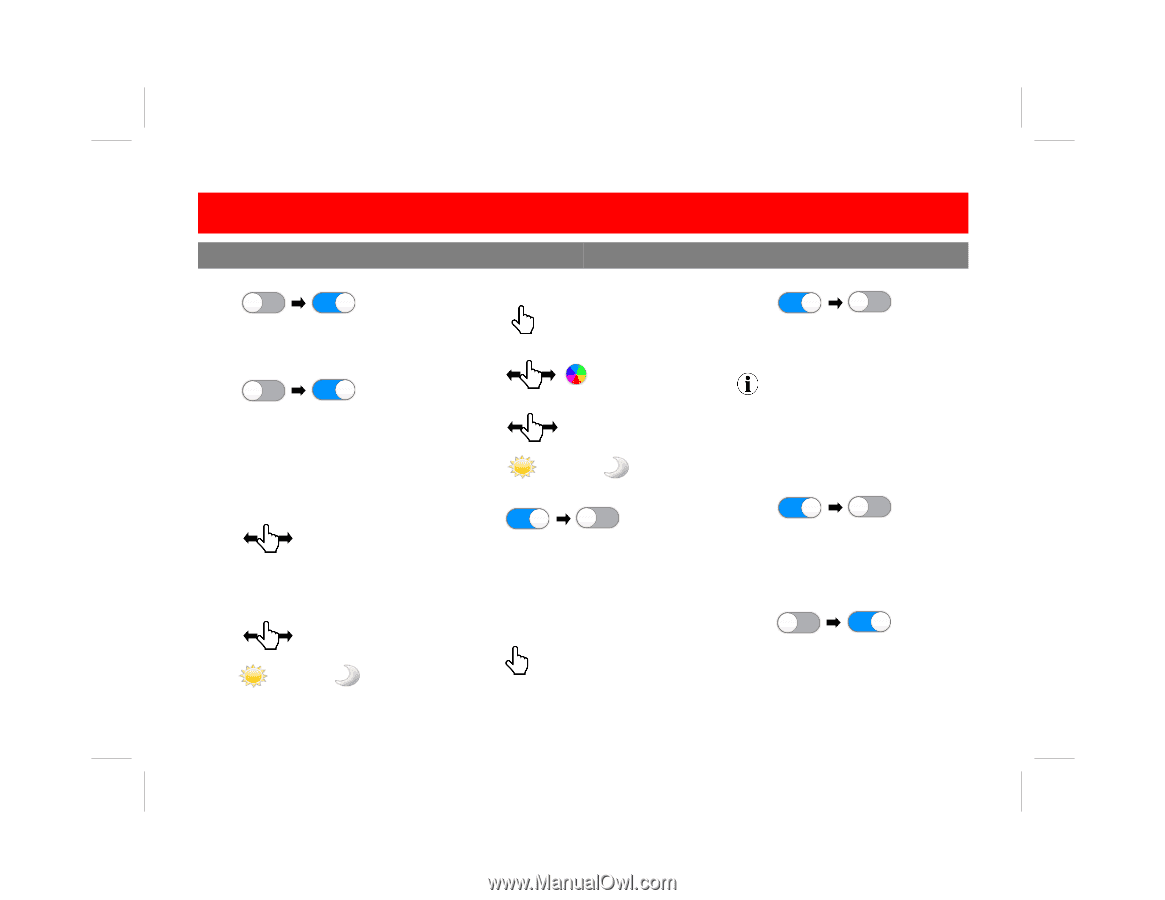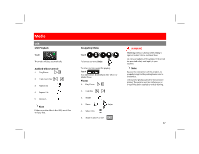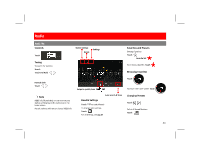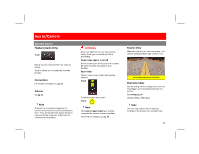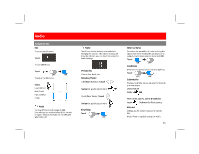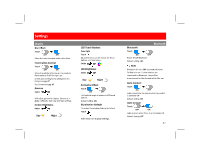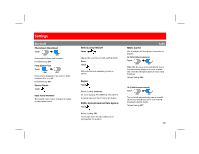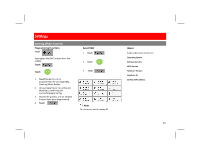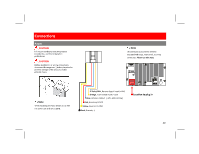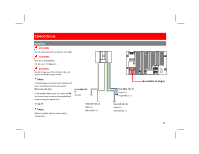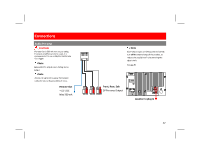Boss Audio BVCP9675 User Manual - Page 28
Boss Audio BVCP9675 Manual
 |
View all Boss Audio BVCP9675 manuals
Add to My Manuals
Save this manual to your list of manuals |
Page 28 highlights
Settings Display Blur Effect Touch OFF ON Menu to menu animation adds a blur effect Bluetooth LED Touch Buttons Panel Light Touch Six preset colors can be chosen for Touch buttons, or chose below...Swipe Bluetooth Touch OFF ON Power On/Off Bluetooth Default Setting: ON Illumination Control Touch OFF ON Note LED Brightness Swipe Bluetooth will turn OFF automatically when CarPlay is in use. If other devices are connected via Bluetooth, they will be disconnected for the duration of CarPlay use. When the vehicle lights are on, the products illumination will dim for night use. Screen and LED Brightness settings for this feature see pg. 27 See Connections pg. 30 Day Night Animation Effect Touch ON OFF Will cycle through all colors on LED touch buttons. Default Setting: ON Auto Connect Touch ON OFF Auto connects to the device when the product is powered ON Default Setting: ON Gamma Swipe Will adjust gamma for display. Gamma is a global setting for both day and night settings. Screen Brightness Swipe Illumination Default To restore Illumination Settings to Default Touch Auto Answer Touch OFF Default Setting: OFF ON Auto answers when there is an incoming call. Day Night Will restore all Display settings. 27